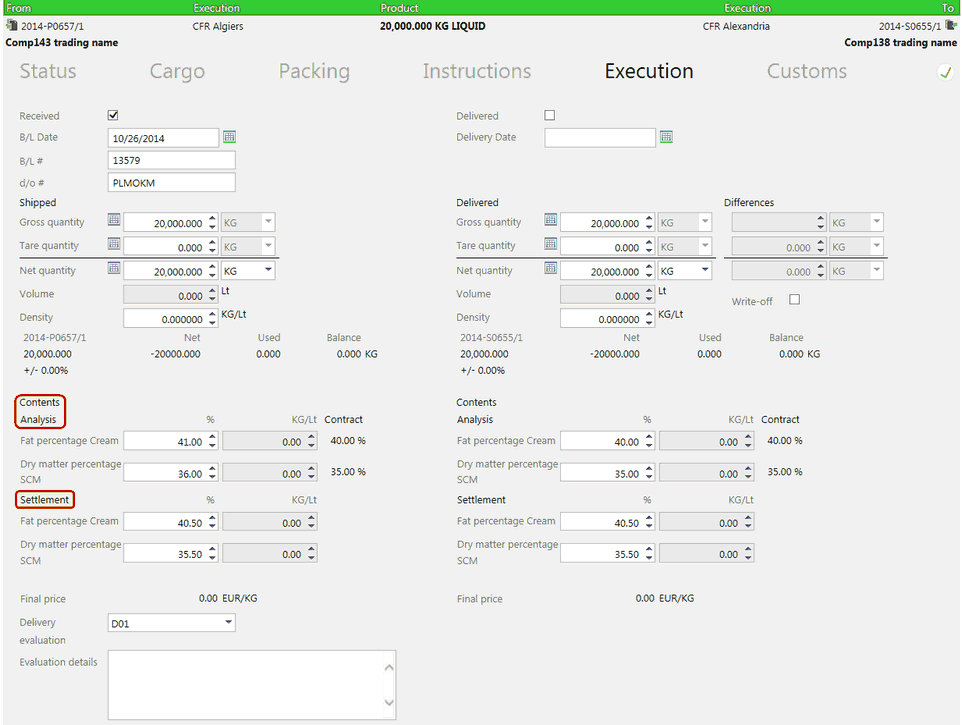|
During execution:
| • | The first quantities for a Sales delivery would be read-only, filled from the Purchase delivery. |
| • | The Customer can fill in their own Gross, Tare and Net quantities. |
| • | The average of these are listed below. |
| • | The Supplier % for the Fat commodity element would also be copied from the Purchase delivery. |
| • | The Customer can enter their own percentage, and the average of these are used as settlement percentage. |
| • | It is possible to enter two different settlement percentages, so it is possible that the Supplier and the Customer have different Final prices. This is detailed in a different section below. |
| • | For now, final price displays zero, because the premium for the commodity element has not yet been saved. |
| • | Save the execution to see final price. |
| • | The final price is calculated as follows: The price entered per percentage point of the commodity element is multiplied by the actual percentage. This is summed across all commodity elements. |
| • | FinalPrice = SUM(Actual Percentage x Content Premium). |
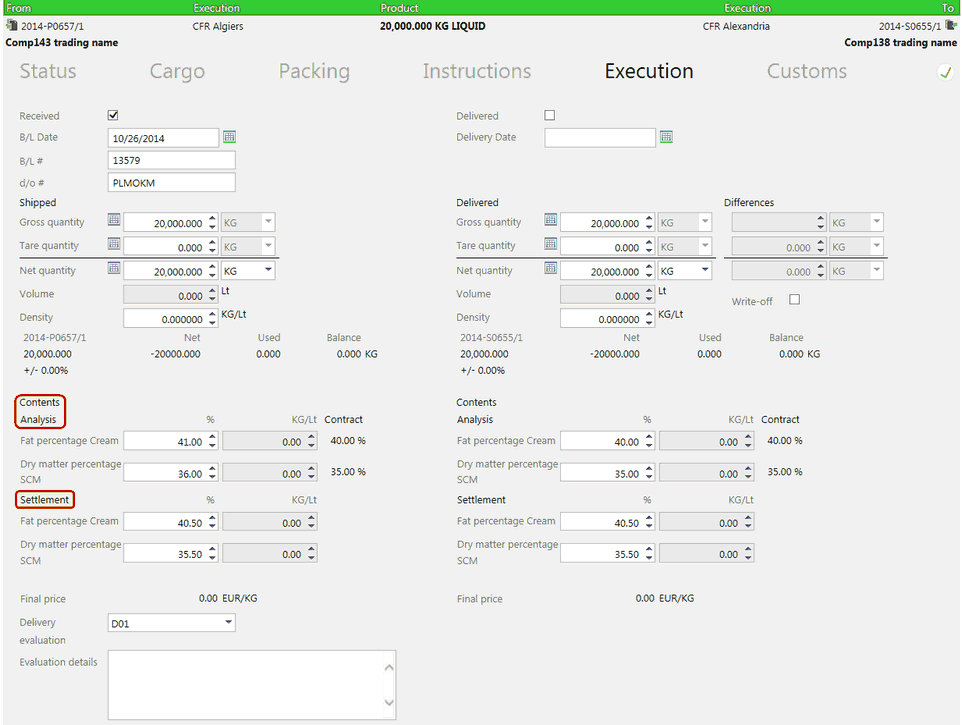
|