The Deliveries screen is a list layout. The list header shows Delivery information in columns. Each row in the list is a delivery line or a reservation. Up to 125 delivery lines are displayed on a screen.
Selecting a delivery line opens it to display more information and to allow editing. Selecting an area anywhere outside of a selected row closes the inline form.
Grouping Delivery Data
Delivery rows may be grouped together to see Delivery data in categories. This is done by selecting a column heading and dragging it to the top left of the list.
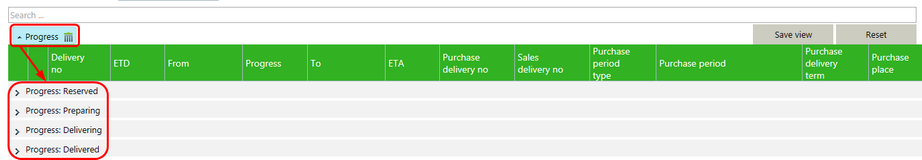
Data may be grouped using one or more columns. Information can also be filtered by using the search bar.
Important notes:
| • | The screen data is automatically filtered by Responsible user, displaying those deliveries assigned to you. To change this, select the drop down list next to Responsible user and remove your name from the filter. |
| • | It is not possible to see more than 125 lines on a screen. To see different data, use the search bar or drag columns to the top of the table to group data. |