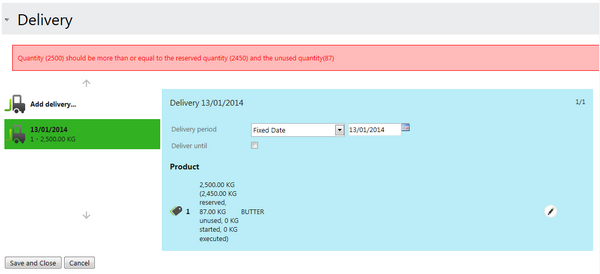In Reservations, you can delete an unallocated Purchase or Sales quantity to indicate that this contractual quantity will not be used.
For example, on a Purchase contract with one delivery of 2500 KG of butter, you reserve 2450 KG. This leaves 50KG available for reservation.
| • | Hover over the contract number on the Reservation screen to see a Remove button. |
| • | Select to remove this reservation from the Reservations screen. |
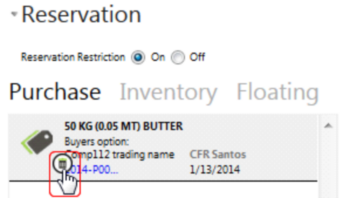
| • | In the Purchase contract, this amount now becomes listed on the delivery as Unused: |
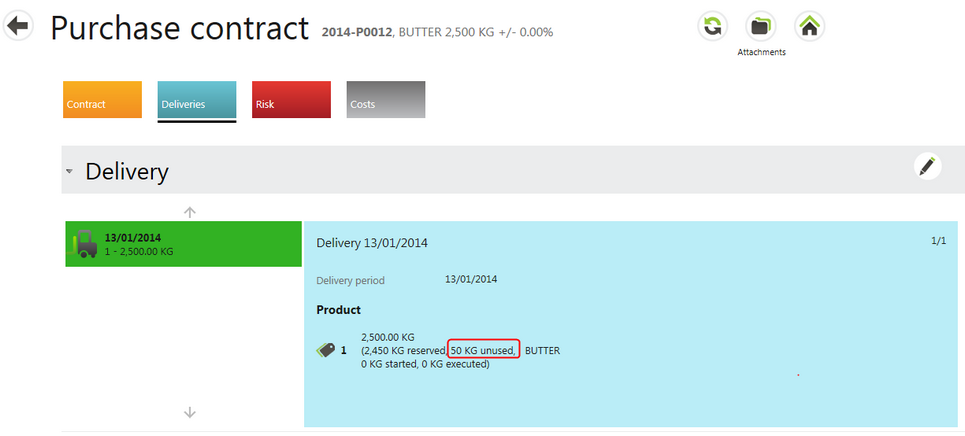
If a mistake has been made, this unused quantity may be moved back to Reservations:
| • | In the contract Deliveries tab, select the Edit pencil in the Deliveries section. |
| • | Then select the Edit pencil on the delivery line. |
| • | Change the quantity of Unused to 0kg. |
| • | Save using the check mark on the delivery line. |
| • | Alternatively, select the X to Cancel the change. |
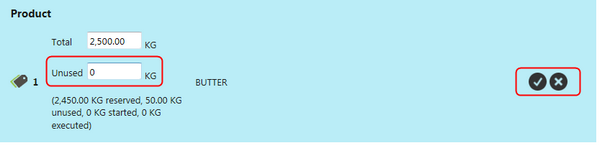
| • | Commit the change by selecting Save and Close. |
| • | The 50 KG will now appear as a record again on the Reservations screen. |
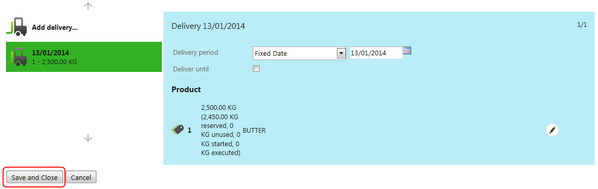
Note: When saving a change in Unused quantity, the changes are validated so that the Unused + executed Net quantity is in line with delivery line quantity +/- contract tolerance.