If the automatically saved Reservation is not correct, delete the saved Reservation by selecting the Delete (trash can) button on the allocation line in the Reservations list.
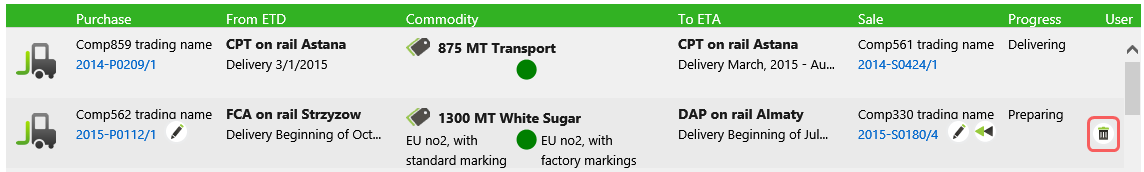
After deletion, the Reservation is removed and the quantity released will be visible again on the left and right columns of the Reservation section.