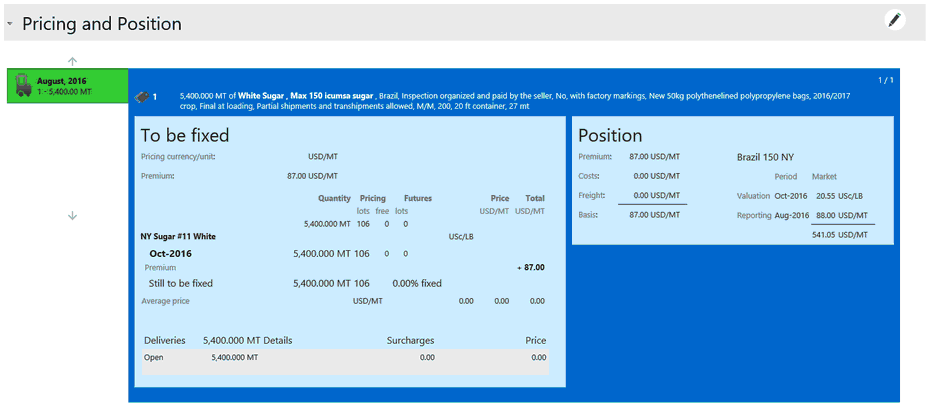If a price rolling is to be deleted, select that specific pricing text within the pricing section.
| • | A gray shaded area with a Delete button appears. Select the delete button. |
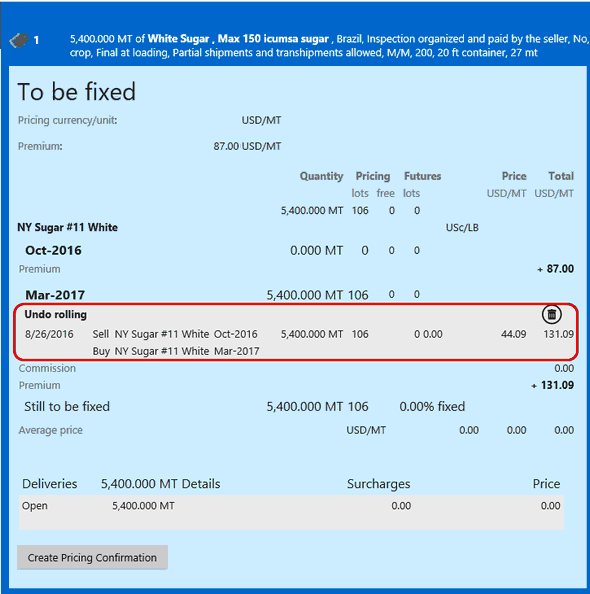
| • | The gray area becomes labeled Undo rolling. |
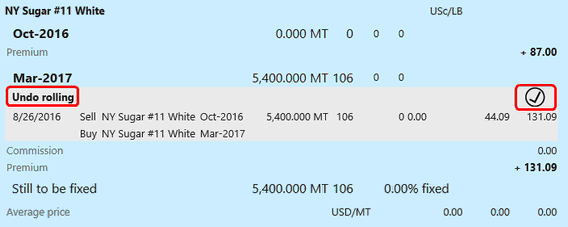
| • | Select the check mark to confirm Undo rolling. |
| • | The screen will refresh and the rolling will be removed. |