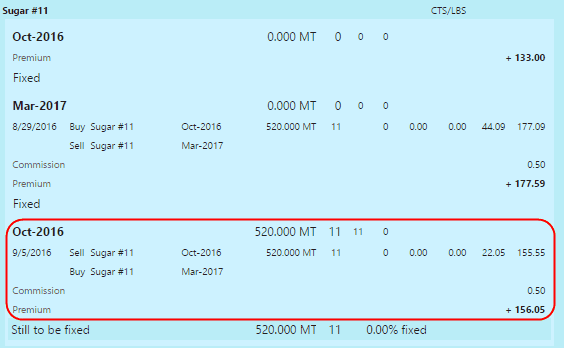For a To be priced contract, it is possible to create and undo a price rolling. This is done by selecting the pricing row displayed on the risk tab a contract. The steps below detail creating a Price rolling.
| • | Open the Risk tab of the contract. |
| • | Select the Still to be fixed line . This is found within a lighter blue area in the Pricing list. |
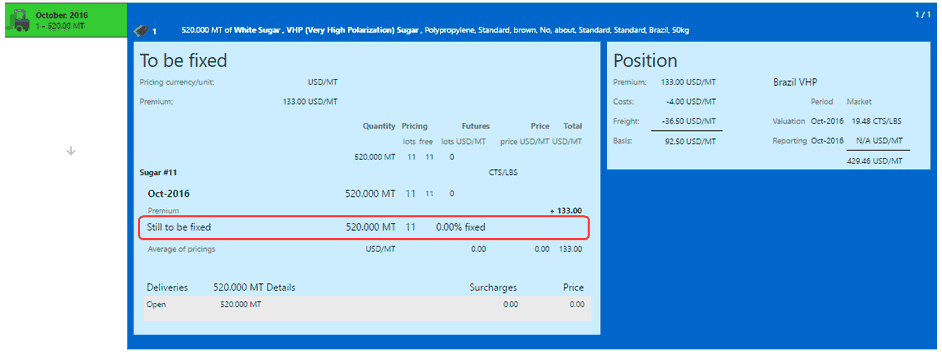
This opens the Price edit area. This editable area will be a darker blue. A row of tabs across the top has actions that may be performed. The Price tab is highlighted by default.
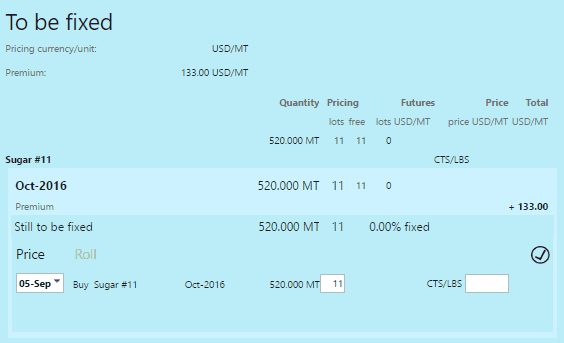
| • | Select the Roll tab. This will display information to be entered for price rolling. |
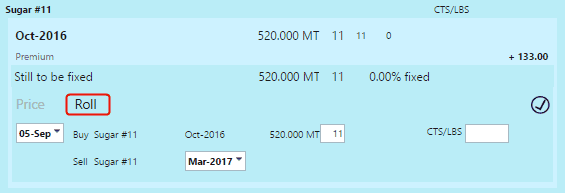
Price Rolling Forward
Price rolling may be done both forward and backwards. The tab will be labeled Roll when only forward rolling is possible.
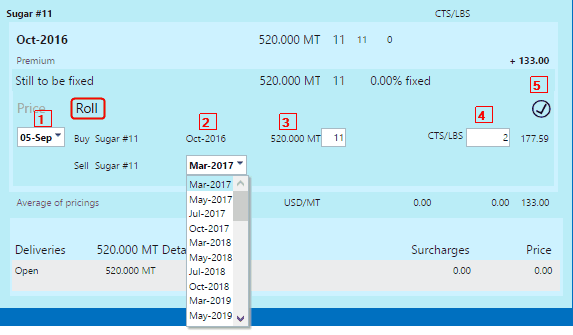
| 1. | Select a Rolling date. Today's date is the default but a few days in the past may be selected. |
| 2. | Select a new Valuation period from the drop down list. In this example, Price was Oct-2016, Roll will be Mar-2017. |
| 3. | If needed, edit the number of lots to be rolled. |
| 4. | Add any additional premium price. If there is no change, a 0 must be entered. |
| 5. | Select the black check mark to save the information. |
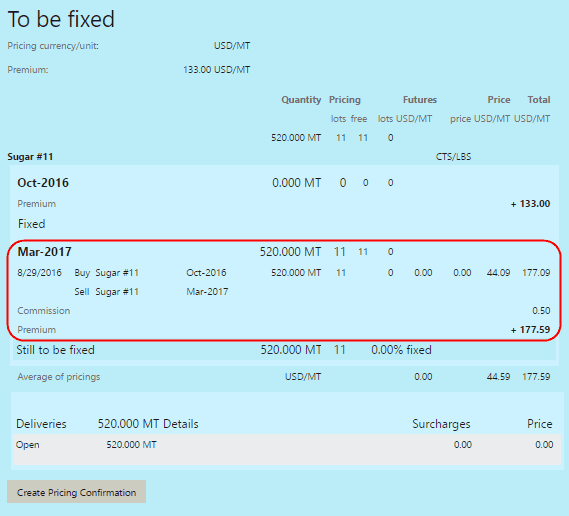
| • | A second pricing period has now been added. |
| • | Note that the premium is now 133 + 44.09 + .50 = 177.59. |
| • | If this rolling is correct and you wishe to create a pricing confirmation, select the Create Pricing Confirmation button. This will create a price confirmation record in the Pricing confirmation screen. |
Price Roll Backwards
The Roll tab label changes to Roll/Back, when it is possible to roll backwards.
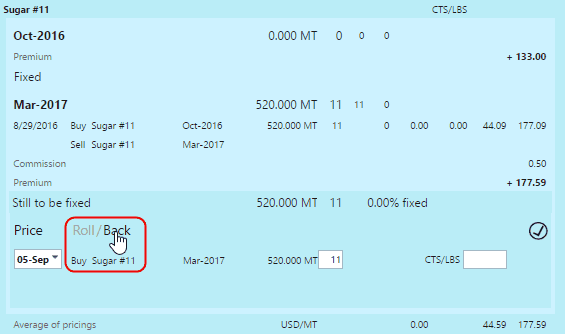
Another forward price roll may be done by selecting Roll. To roll backwards, select the word Back. The information to be filled in is the same as to roll forward, but the period(s) that may be chosen will be ones previous to the currently selected period.
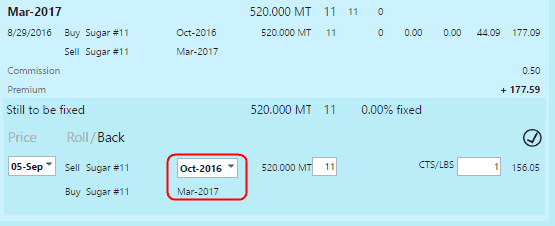
Saving the information creates another rolling line.