The Dashboard module allows you to see Agiblocks data displayed in a variety of charts. Dashboard charts will appear under the Dashboards Tab on the Home screen.
To view the Dashboard, select the Dashboard tab. A Dashboard screen appears. The charts may initially appear empty and load gradually after opening the Dashboard screen, especially the first time you access the tab.
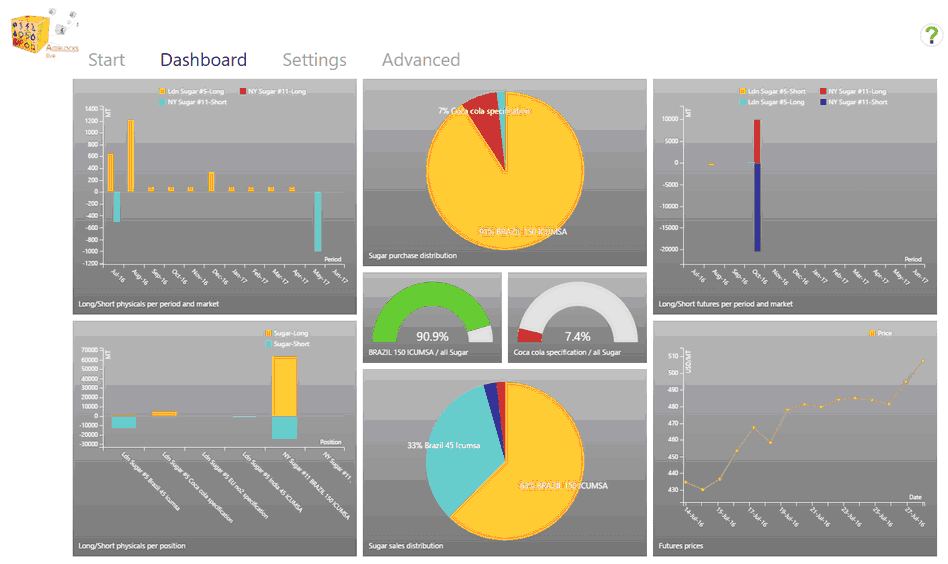
Note: The Dashboard screen may also be found under a green Dashboards block on the Start Tab. However, Agiboo recommends using the Dashboard Tab.