Under the Currency rates tab, rates for Currency pairs defined in Master data can be entered by selecting Add new record.
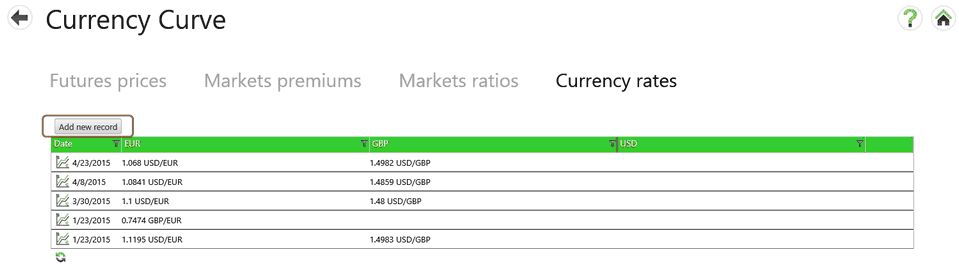
Enter a date, select a reference currency and enter any currency information into the form. Select Insert to save the record. Select Cancel to close the entry form without saving any data.
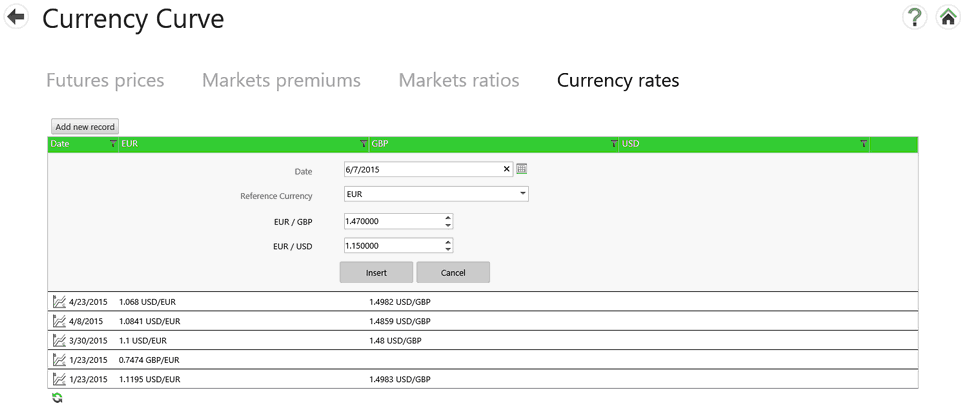
To edit or delete a Currency Curve record, select the edit or delete icon on the right of the Currency Curve record.
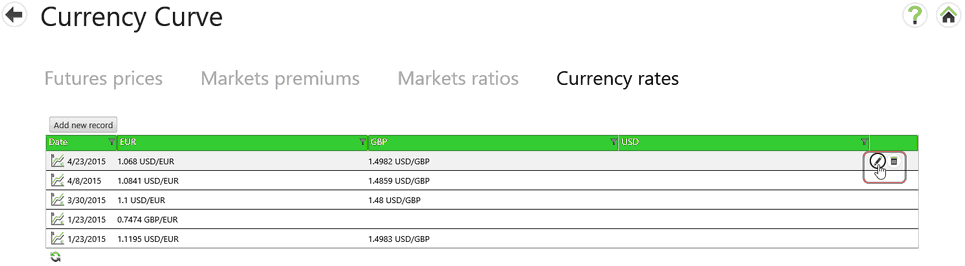
For more information on currency conversion in Agiblocks, please refer to the Currency Conversion in Agiblocks section under Working with Agiblocks.