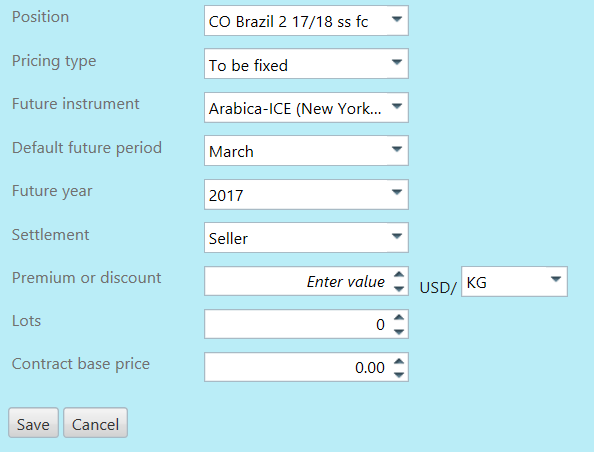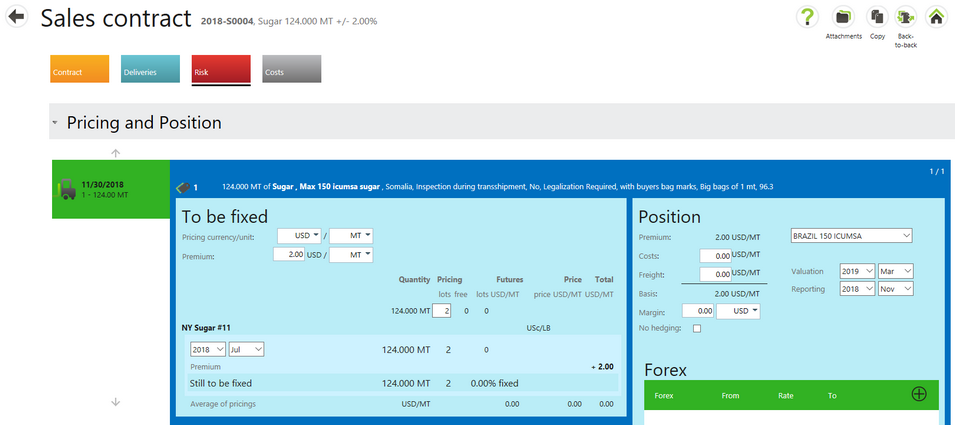|
When adding a new contract with a future, a hedge requirement will automatically be created, depending on the configuration of Agiblocks.
To create a new contract with a future:
| • | Select a counterparty and add a new contract. |
| • | Select a Commodity type for which futures have been defined. |
| • | Select To Be Fixed at the Pricing type field (when creating a new contract). |
| • | This opens new fields, see screen-shot. |
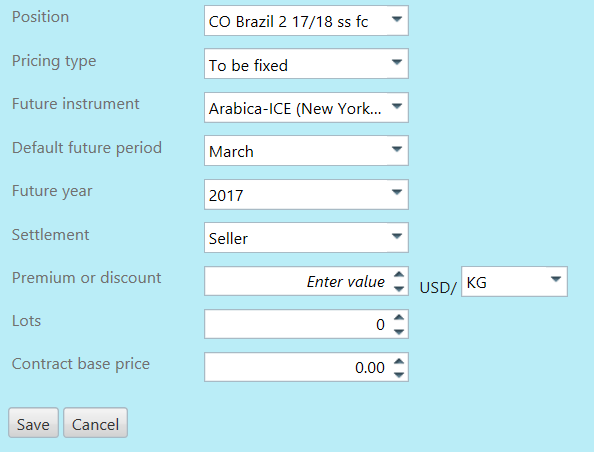
| • | Select future exchange, period, year and settlement. |
| • | Save the contract. Approve according to company procedure. |
| • | When the customer calls to buy the future, re-open this contract. |
| • | Navigate to the Risk tab and select the Edit button. |
| o | Adjust the premium if necessary. |
| o | Select the number of lots to price. |
| o | Choose the applicable futures period. |
| o | Select the currency for the final contract price. |
| o | Confirm the exchange to be used. |
| o | Enter costs and freight charges per MT. |
| o | Select the current period to be used. |
| o | Add a Forex requirement if different currencies are involved. |
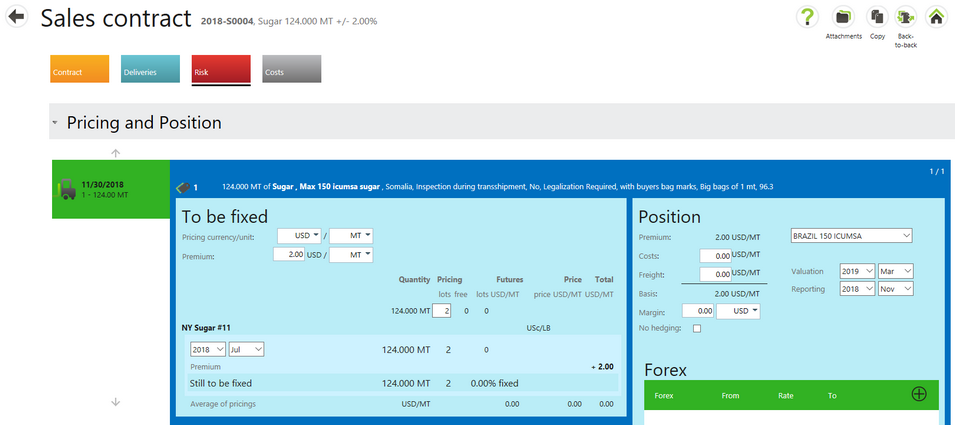
|