The Cost sections link is used to define a cost section which will then be used to group entries within a costing sheet. A Cost section type is selected when entering a new cost section to determine under which heading the sections will be totaled (Goods, Costs, Freight).
To enter or edit a cost section, select the Cost sections link at the top of the Cost items table. A list of cost sections will appear. Select the Add a new record button to open a new record in Edit mode.
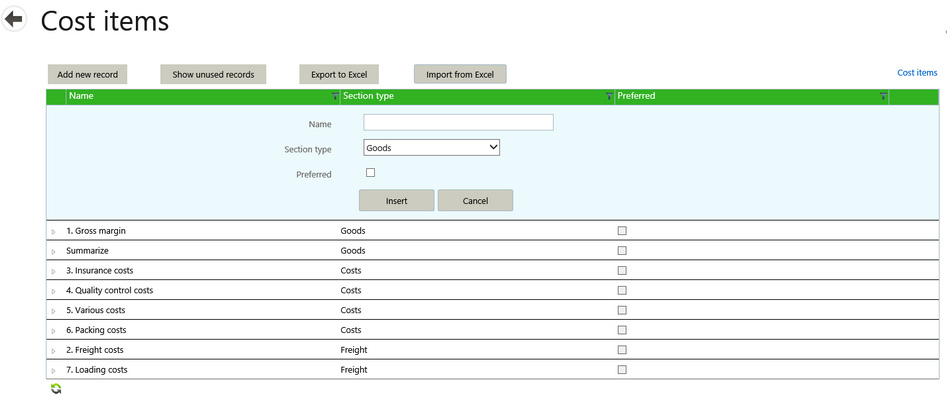
Select Insert to save the new Cost section record or Cancel to close the edit area without saving any information.
Goods and Gross Margin Section
The Master data set-up for cost items enables you to view the gross margin on the sale delivery cost sheet. The default term “Goods” is used, but this name can be adjusted to another term.
Goods are automatically allocated to the Gross Margin section. The total amount of the cost sheet from the incoming side of the delivery becomes the Goods lump sum.