To add a new cost item record, select the Add new record button. A blank cost item record opens at the top of the cost item table.
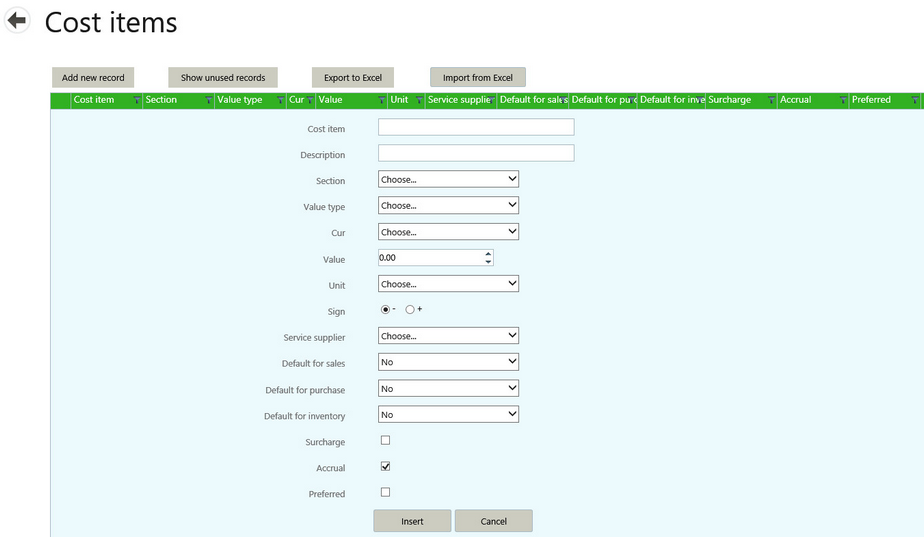
The following information may be added:
Cost item |
Name of the cost item |
Description |
Short description of the cost item. |
Section |
Section in which the cost will appear in a cost sheet. |
Value type |
There are 4 types: Price per unit - The value is multiplied by the goods quantity. Lump sum - One single value used as a total cost. Percentage over contract amount - The value to be entered becomes a %. This % is multiplied times the contract value (quantity * price) to calculate the cost. If the quantity = 100 and the price is 10 than the value of the goods is 1000. If a cost is 5 % than the value is 50 to be added as cost. Percentage over financing period - The value to be entered becomes a %. This % is multiplied times the contract value (quantity * price) to calculate the cost and then spreads it over the finance period. Example: 5% interest on a year base is 50. If interest is calculated for finance period of 31 days --> 31/365 * 50 = 4,24. Which is approximately 1/12th of a year. |
Cur |
Currency to be used for the cost item. |
Value |
A default value for the cost item. |
Sign |
Defines if the cost item is added or subtracted on the costing sheet. |
Service supplier |
A specific relation or counterparty default may be selected. |
Default for sales Default for purchase Default for inventory |
No - The cost item does not automatically appear on a new cost. Default - The cost item automatically is added to a new cost sheet. Required - The cost item is automatically added and cannot be deleted from a cost sheet. (The delete icon will not appear on the cost item command line.) |
Surcharge |
Ticking the check box makes this cost item a Surcharge. |
Accrual |
Ticking the check box makes this cost item an Accrual. |
Preferred |
Ticking the check box shows this cost item at the beginning of a cost item drop down list. |
Editing a Cost Item
Select the Edit icon from the command line. This will open up the cost item record in the cost item table.
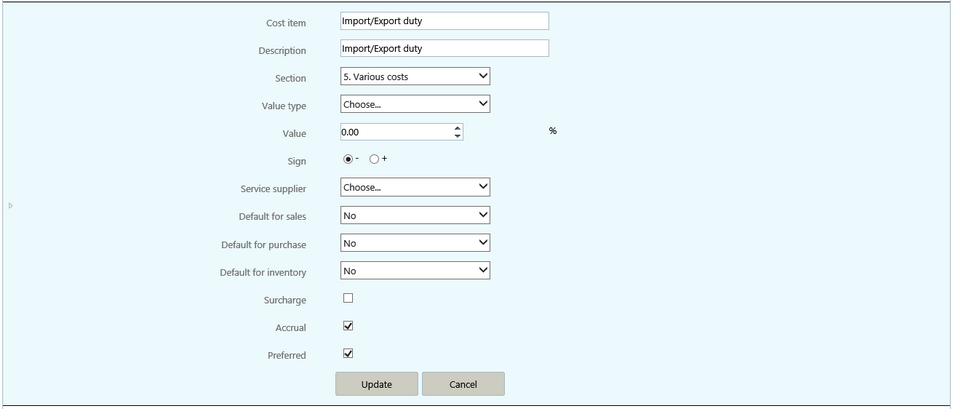
Modify any information. Select Update to save any edits. Select Cancel to close the record without saving any changes.