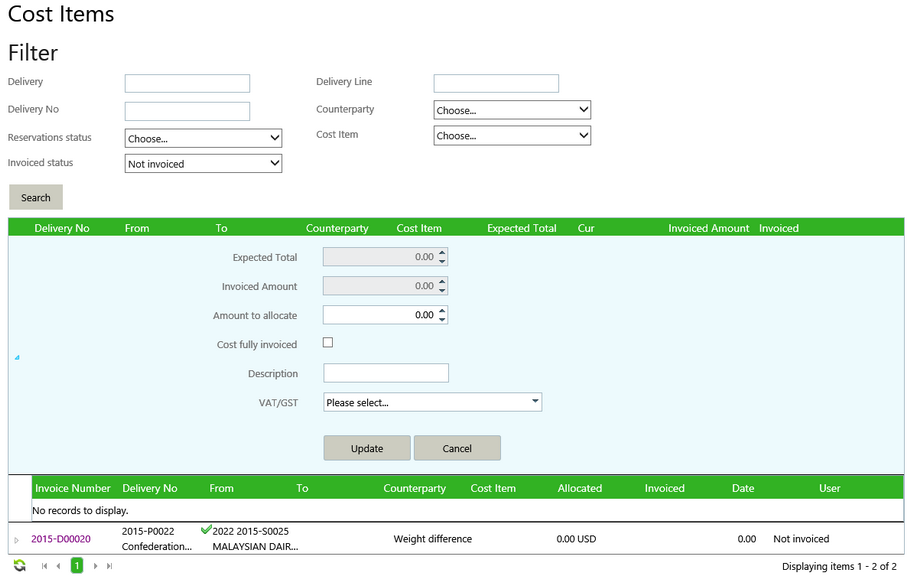Cost Items can be filtered according to Delivery (contract number), Transport No, Reservation status, Invoiced status, Delivery Line (contract number), Counterparty and Cost Item.
Note: Cost Item filter Invoiced status Not invoiced includes Partially invoiced.
To add a Cost Item to the new Invoice:
| • | Use the filter to find to correct Cost Item. |
| • | Select the Allocate button at the end of the line. |
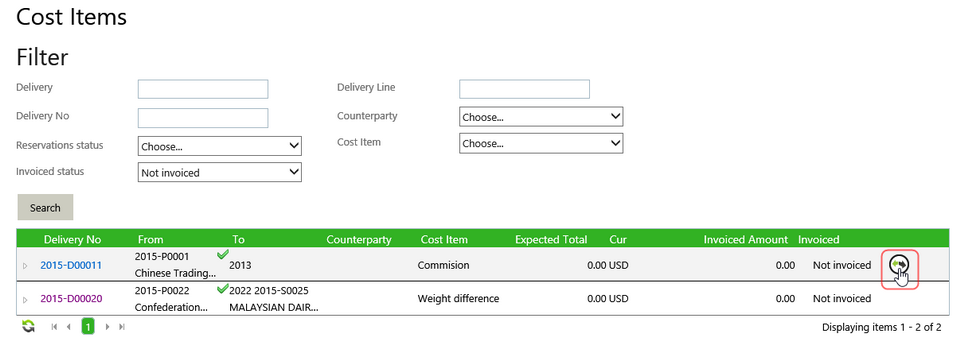
| • | This opens an Allocation screen. |
| • | Expected Total and Invoiced Amount are prefilled and cannot be edited. |
| • | Amount to Allocate is prefilled with the remainder which can be allocated. Edit as desired. |
| • | A Partially Invoiced cost item is created if the Amount to Allocate is less than the expected total and Invoiced is not ticked. |
| • | Tick Invoiced only if the allocated amount is the full amount to be invoiced. |
| • | Select Update to commit this change, or Cancel to revert. |