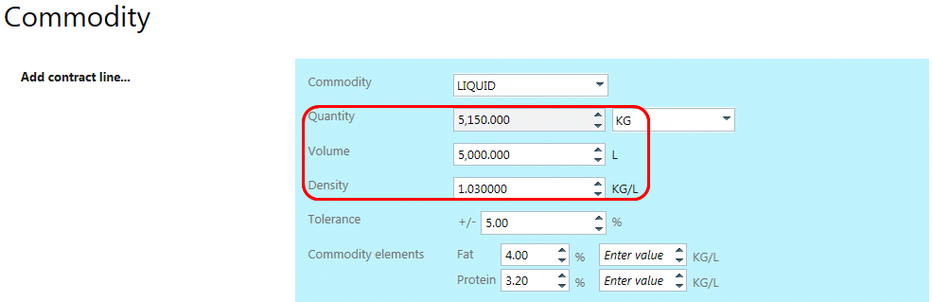When creating a contract for a liquid commodity, you can choose to enter either a weight or a volume. This requires the “Liquids” tick box to be ticked in Master data for this commodity.
| • | Enter a Quantity and a unit, and the Volume field becomes read-only (gray). |
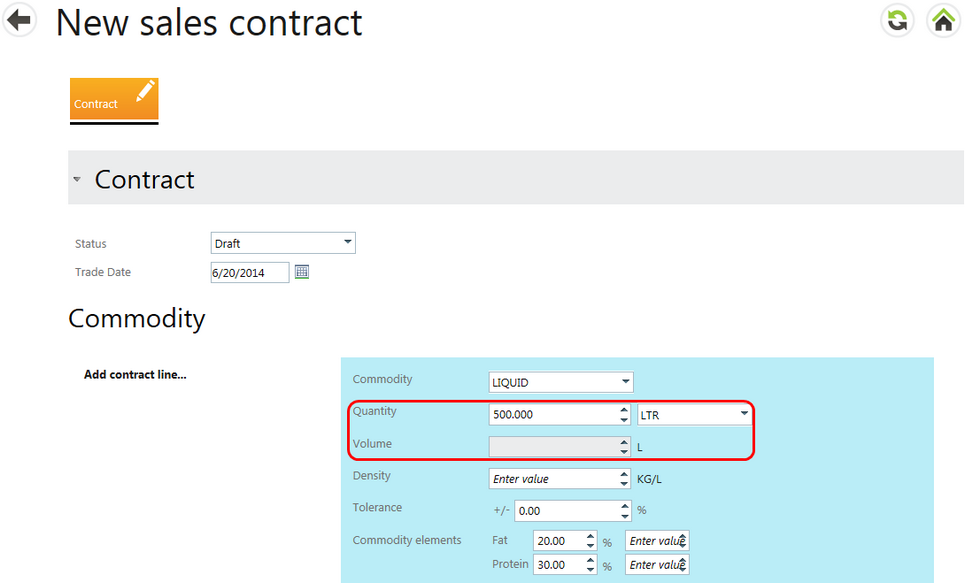
| • | Enter a Volume, and the Quantity field becomes read-only (gray). |
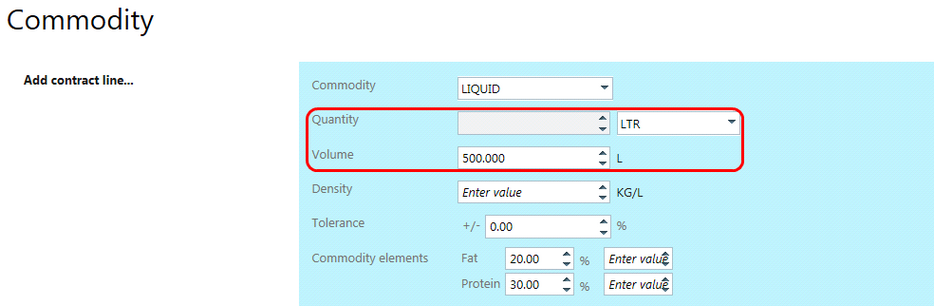
| • | The Density value is saved with 6 decimal places. Once the Density is entered, Agiblocks automatically calculates the volume from the quantity or vice versa, depending on what was entered: |