From View mode on the Manage Costs section of the Delivery form's Financial tab, it’s possible to print a commodity costing sheet report or download the information to Excel.
| • | Select the Commodity costing sheet report button at the bottom of the cost sheet |
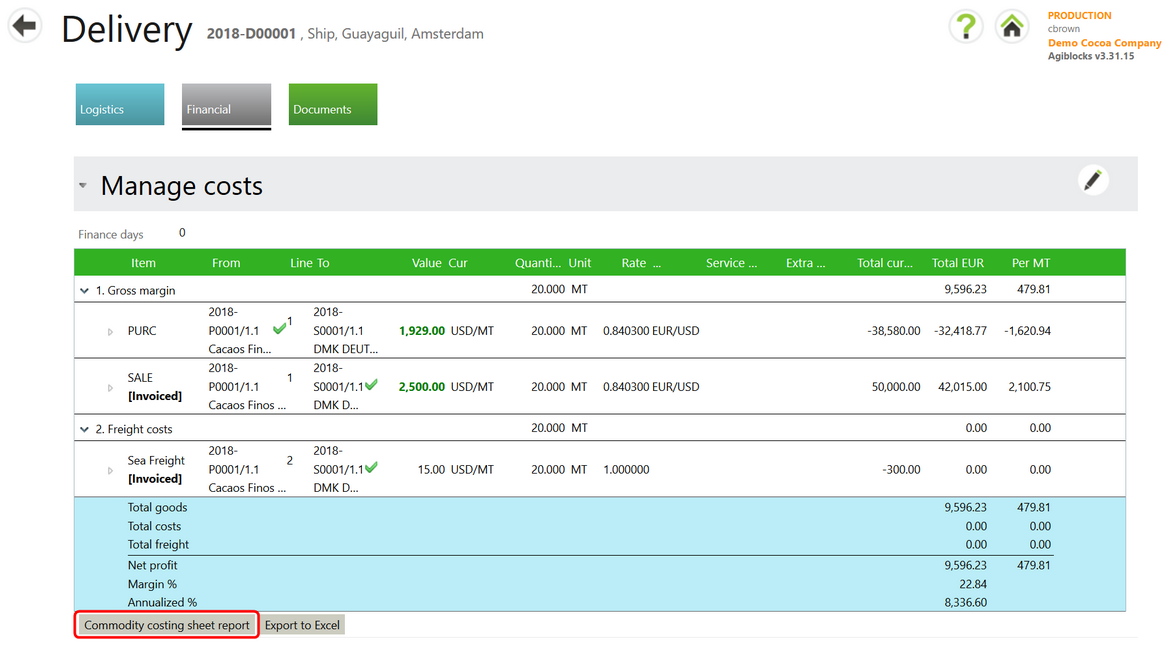
| • | This opens the cost sheet in a new tab. |
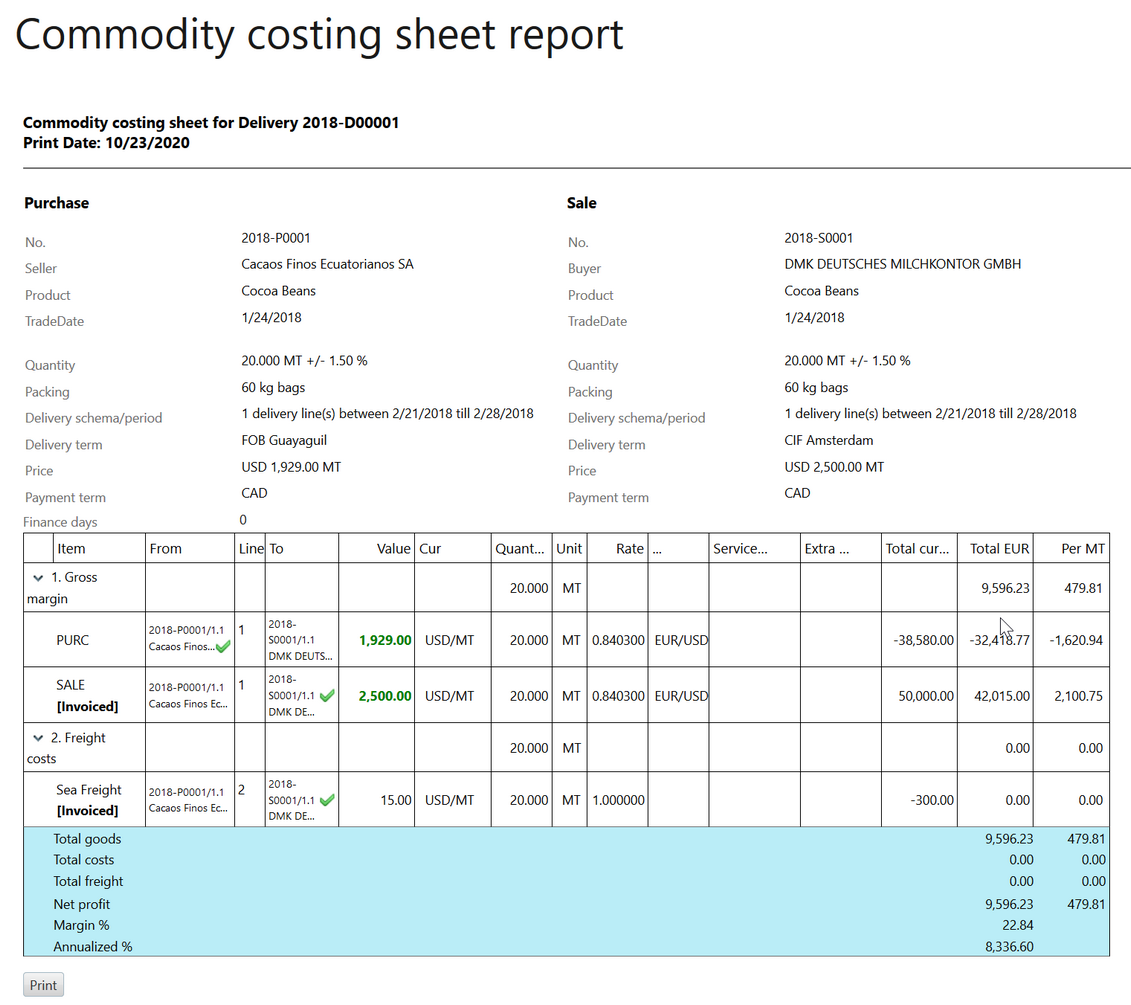
Select the Print button to print the report.
The Delivery Financial tab cost sheet information may also be exported to an Excel file. Selecting the Export to Excel button will download the Excel file.
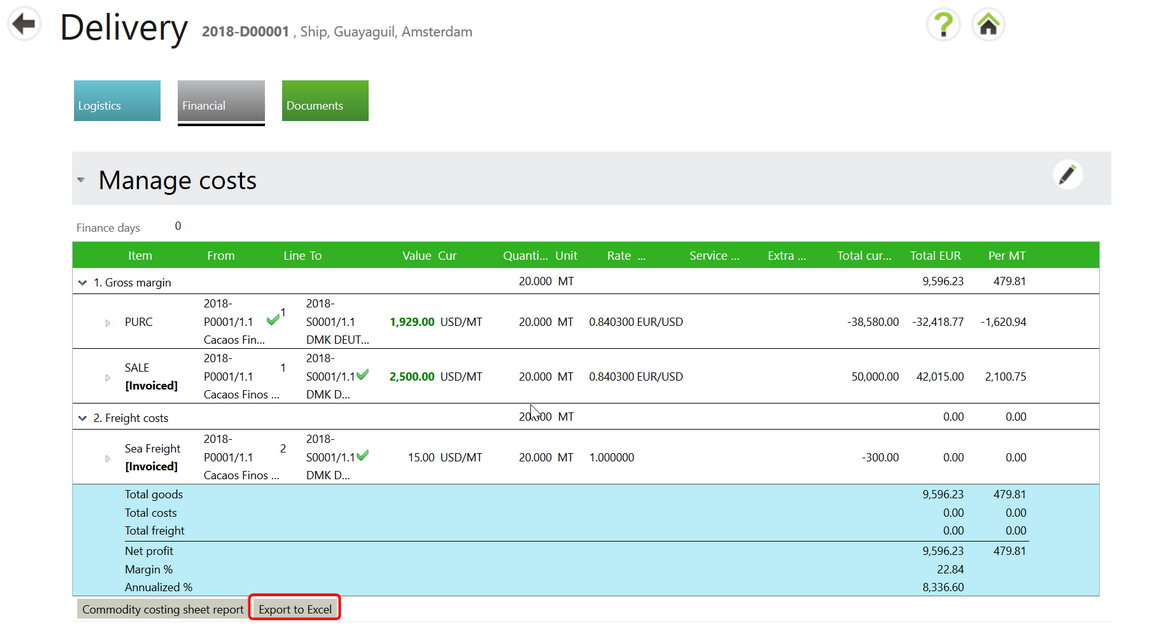
The name of the Excel file is the Delivery number plus your Agiblocks login name. The format of the excel file is the same as the Commodity costing sheet report with all information in one tab.