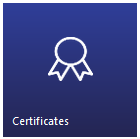
Certificates must first be entered into Master data. The Certificates tile is found under the Trade tab on the Configuration screen. Selecting the tile brings up the Certificates screen.
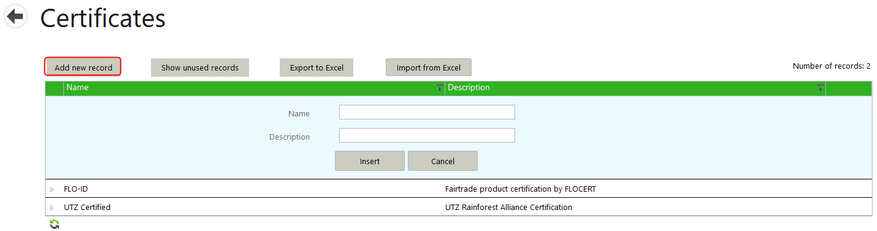
To add a certificate, select the Add new record button. A blank certificate record appears. Fill in a name and description for the certificate and select the Insert button. To edit a certificate, select the Edit button from the command line menu. To delete a certificate, select the Delete button from the command line.