Purchase options, Cargo and Destination details are listed under this tab. The Additional product text can be edited to add additional information.
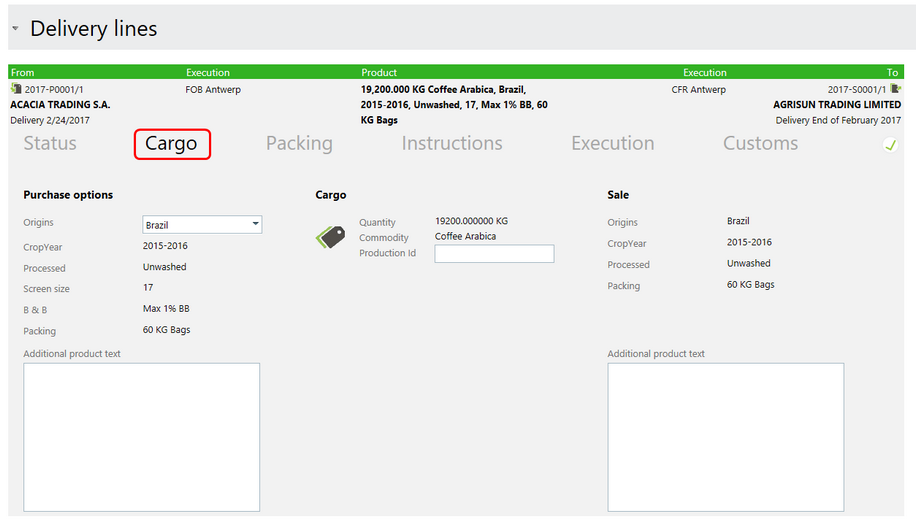
Most of the information is read-only. If a value may be entered, a blank entry field will be indicated, like Production ID above.
If multiple commodity options such as origin or packing were indicated on the contract, a drop down list entry field will be available. When selected, it will show only those options that were selected on the contract. Before execution, any of these options may be selected.
Example:
A Purchase contract may have 3 origins indicated.
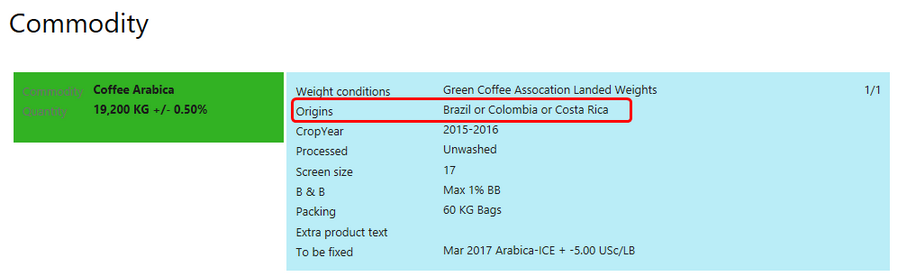
These 3 origins will then be shown in a drop down list on the Purchase options side of the Cargo tab.
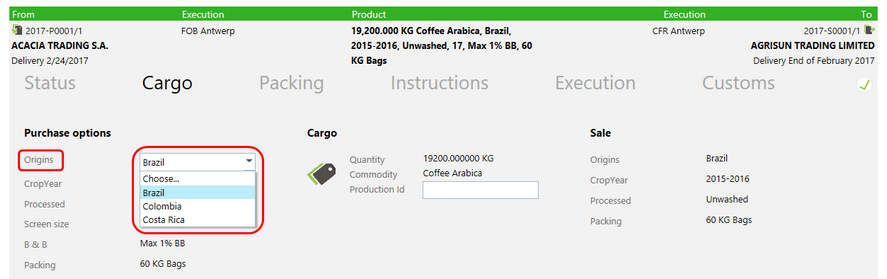
One of these origins must be selected before a delivery may be executed. A check is done to make sure that an option is selected and an error message will appear if no option is selected.