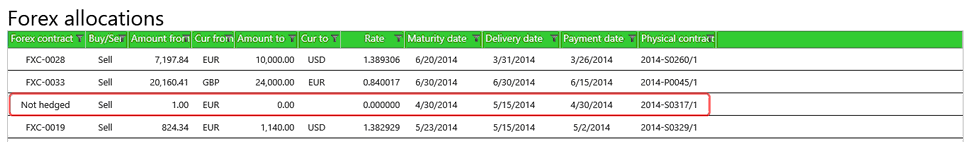You may cancel a Forex requirement when they do not want to allocate a Forex contract. This requires a permission called Skip Forex allocation.
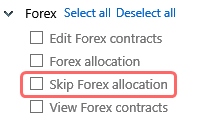
A user with this permission will see an extra button on the Forex allocation screen called No hedge.
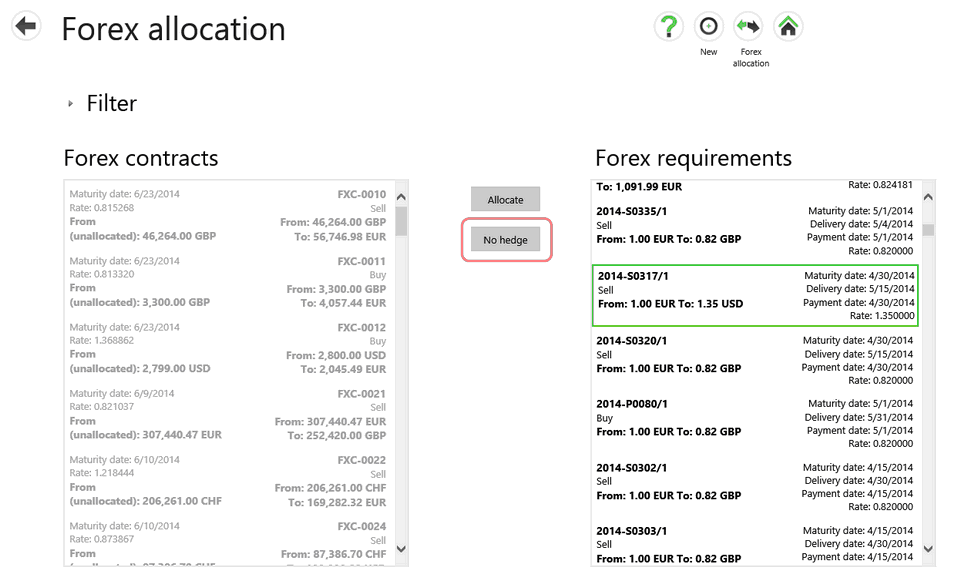
Selecting a Forex requirement and then selecting the No hedge button will move that requirement to the New Forex allocations section.

Selecting Save will move the requirement to the Forex allocations list with a Not hedged designation in the Forex contract column.