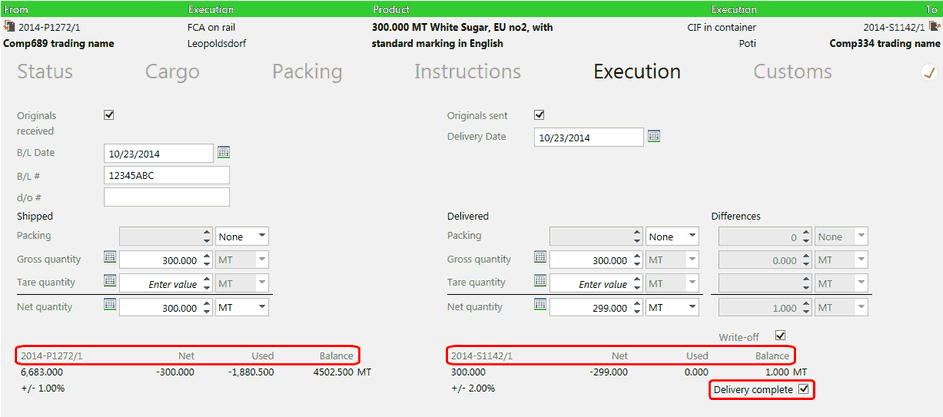Under or over delivering a partial reservation of a contract leaves more or less quantity available than has been reserved. You can easily get rid of small non-delivered quantities within tolerance via the Write-off check box.
The calculation of the unreserved quantity uses the actually executed quantities of the total contract instead of the reserved quantity once it is known, so that the open quantity is increased or decreased accordingly. As a result reservations made after this delivery will be able to take into account the actual delivered quantity when calculating the remaining quantity available for reservation.
Note: If it is necessary to undo a Delivery execution, the Reserved value reverts to the original reservation quantity. This could result in over or under allocation if other partial deliveries have been executed based on the executed quantity.
For both the incoming and the outgoing delivery, the following information is displayed:
| • | Under the contract delivery line number is the Total quantity available on this contract, and the tolerance. |
| • | The next column displays the Net value for this delivery entered in the previous section. |
| • | The Used column shows how much of the Total from the first column has already been used (Reserved, Executed and marked Unused) for other deliveries on this contract, excluding the current delivery line. (This is not shown against a lot in case it is split). |
| • | The Balance column displays what will be the result once the execution is done with the currently entered net quantities for each contract side. |
| • | If the execution quantity is not entered yet, the balance calculation is not performed. |
If the execution quantities are entered and the current delivery line is clearly the last one (there are no reserved quantities and the remaining balance is positive and within tolerance):
| • | A check box for "Delivery complete" is shown under the Balance and it is checked by default. |
| • | Leave it ticked to have the remaining positive balance marked as Unused. |
| • | Un-tick the check box to have the remaining balance remain on Reservations as Used. |
If one side of the delivery is Inventory, Floating, Storage or Destination instead of being a Purchase or Sales contract, then no Balance calculation is displayed for that side of the delivery.