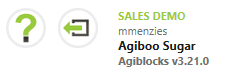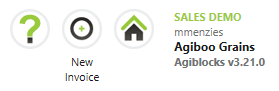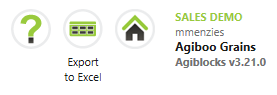The App bar is found at the top right hand corner of every screen. Depending on the screen, a variety of function buttons can be found there. Two function buttons found on almost all screens are a Help button (question mark) and a Home button (house). On the Home screen, the Home button is replaced by a logout button. Common feature buttons such as New or Export can be found on other Agiblocks screens.
Examples:
|
|
|
Next to the App bar is the Name of the Agiblocks system in green. This is configured by Agiboo and usually shows Production or Evaluation, depending on the system name. Your Agiblocks user name on is under this followed by the (internal) company name. The Agiblocks version number is last.
If a system has been configured to use Period closing, the name of the open period is displayed under the Internal company name before the Agiblocks version number.

Switching to another Internal company
If an Agiblocks system is configured with multiple Internal companies you may switch to use different Internal company by selecting the company name from the Home screen. Note that you must be entered as a contact in each Internal company to have access to that specific Internal company information.