If there are multiple delivery lines in a delivery, you have an option to enter data on one delivery line and apply it to all of the delivery lines in the same delivery. When there are multiple delivery lines, the delivery form will show check box on several of the delivery line tabs to indicate that all data on that tab may be applied to all delivery lines. This check box functions to set only 1 set of values for specific fields across all delivery lines.
| • | Checking the “Apply to all” tick box and then saving the information applies any changes in the tab (with a few noted exceptions below) to all delivery lines. |
| • | Un-checking the tick box and making changes in a tab and then saving the information applies the changes only to that particular delivery line. |
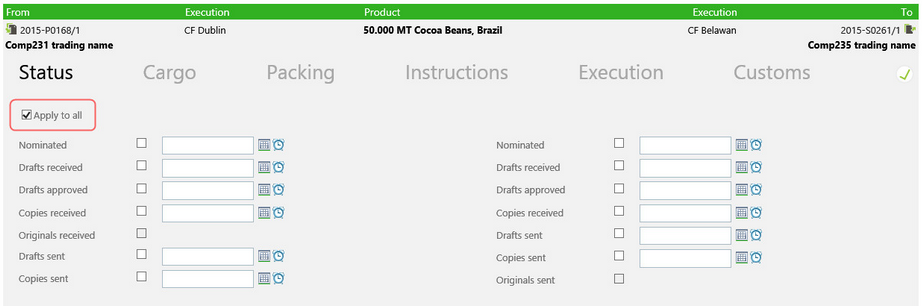
Exceptions
On the Cargo tab the check box never appears since it is assumed that cargo details will always differ for each delivery line.
On the Execution tab there are 2 separate check boxes for the left and the right side. On this tab, the check box will not apply to the quantities, the parcels, and the wrote-off check box, since these will always differ per line. However, it will be possible to execute all lines at once, sharing the BL date, number and the transaction date. If you execute only 1 of the delivery lines separately, then the check box will become unavailable for that side and you can then only execute the other items separately - as not to not affect the already executed lines.
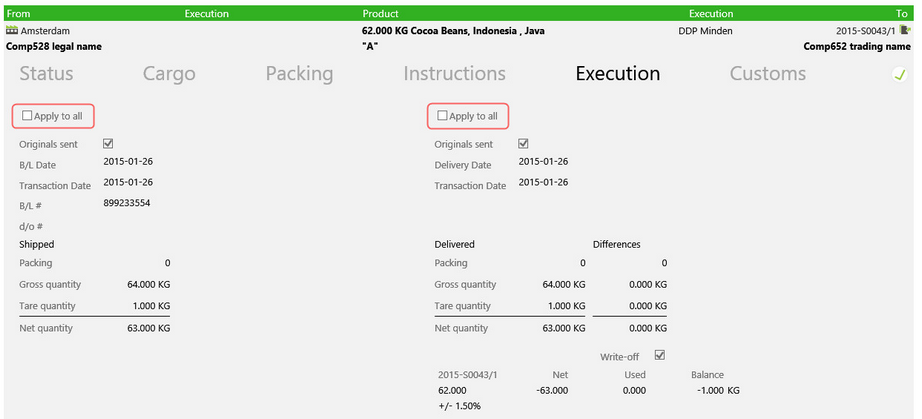
On the Customs tab a similar logic applies, because that data is frozen (read-only) after execution.