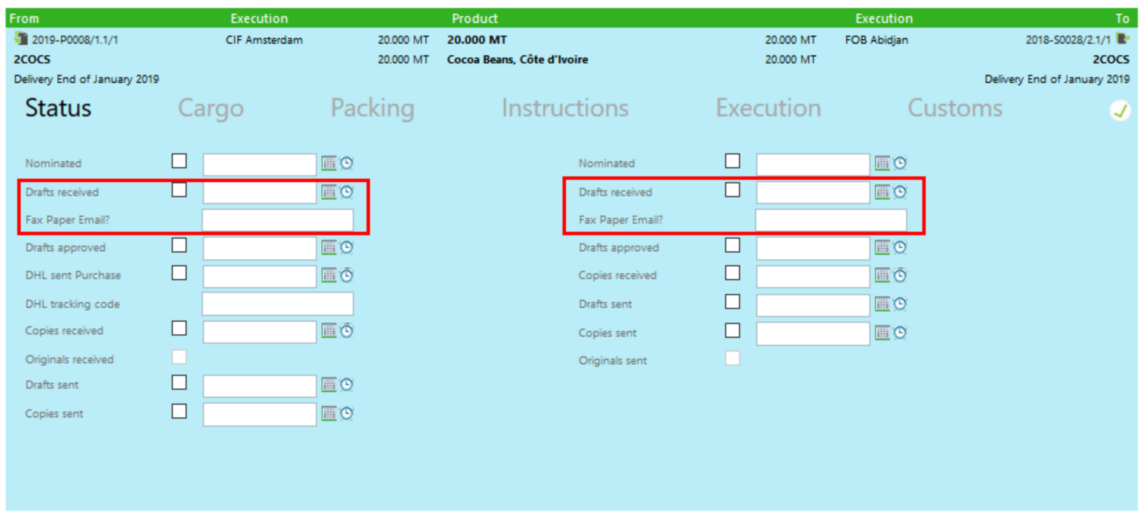A text field for each logistic event can be added where additional information can be recorded. Entering information in the text field for a logistic event may be made required. Existing logistics events may be edited to include a text field.
Edit or add a new record on the Logistics event screen to open up a logistic event record.
| 1. | Fill in a label for the text field name. |
| 2. | Tick the checkbox if the text field needs to be filled in when entering a date for the logistic event. |
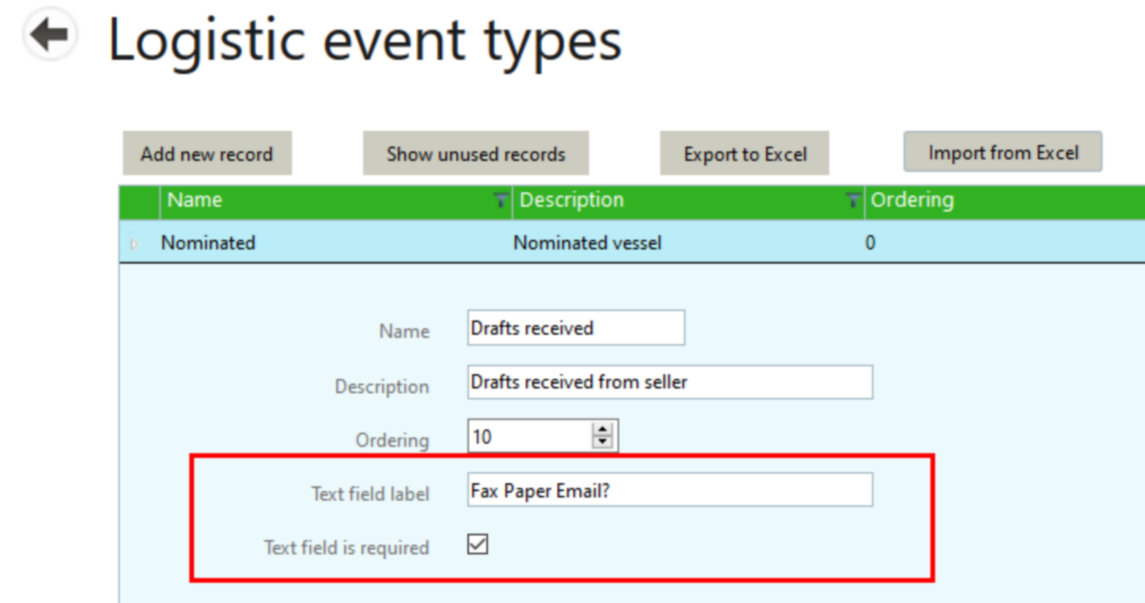
Select the Update button at the bottom of the form to save the information. Select Cancel if you wish to discard changes. The text field will now be displayed in Delivery in the Deliveries screen and in the Status section of a delivery line.