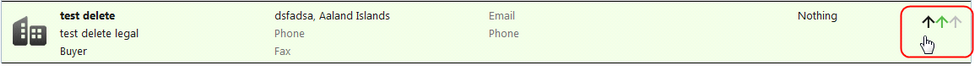(The same applies to Counterparties). In addition to uploading or manually adding a new relation record, a relation can be added to an Internal company’s Relations list by selecting it from the Inactive list.
Items displayed in the Inactive list have an Add to active command line button, see below. When selected, this button brings up a dialog asking – “Add this company to the active list?” with OK and Cancel buttons. OK closes the dialog and adds the record to the current Internal company Active list. The screen refreshes and the record is removed from the Inactive list. Cancel returns you to the Inactive list.
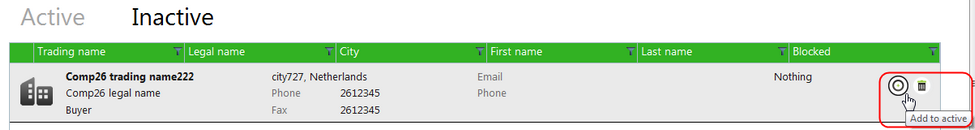
If a relation record has been deleted, the command line will only display the Restore button (↑↑↑). Select this button to open a dialog asking – “Make this company active?” with OK and Cancel buttons. OK closes the dialog and restores the company to the inactive list. Cancel returns you to the Inactive list. Once restored, it can be added to the current Relations Active list. The screen refreshes and the record is removed from the Inactive list.