An Agiblocks Internal company is an entity that performs commodity trading related actions. These may represent the entire company, an office or department.
To add Internal companies, multiple offices or departments:
| • | Select the Internal companies tile under the Settings tab. |
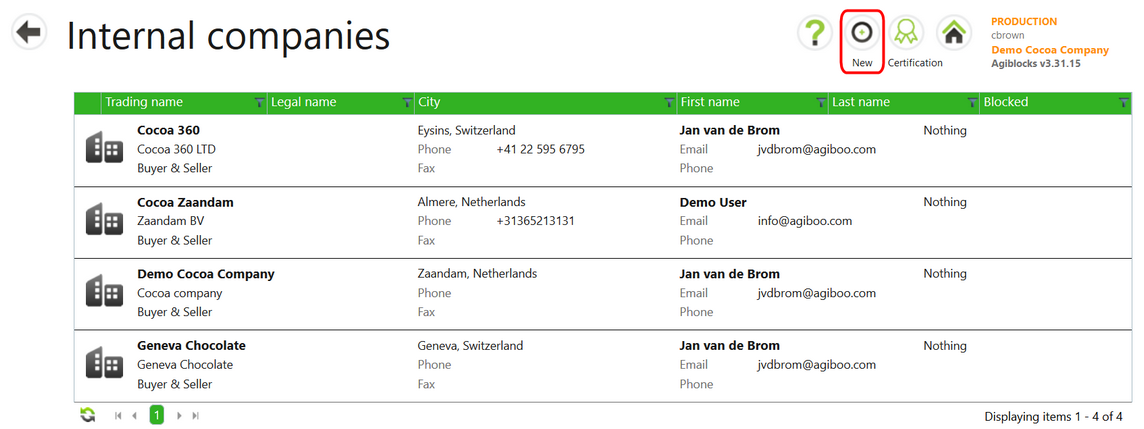
This screen will show all the different Internal companies.
To add a new Internal company:
| • | Select New on the App bar at the top tight of the screen. |
| • | A screen will load with general company information at the top followed by a second section for a second delivery address. The bottom part of the screen is for a main contact person. |
| • | Fill in the mandatory text fields. Note that Internal company legal and trading names need to be unique |
| • | Select Save and close. An additional Internal company or office is now added. |
| • | Note: Internal Company legal and trading names need to be unique. |
Use the Edit function to add other users and assign roles to users as needed.
Note: Internal companies are usually created by an Agiboo consultant as their set-up and use has an impact on data displayed in many Agiblocks screens. Please contact Agiboo Support for more information.