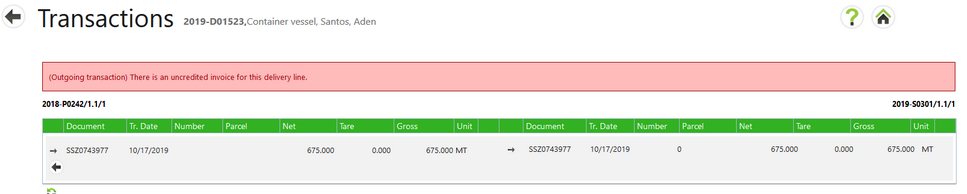While actions in a closed period should not be changed, there are often business needs that require a delivery execution to be undone and the delivery re-executed or sometimes even deleted. In previous versions, you could only un-do a delivery execution within a current open period. This is still possible, but a new screen has been added that allows you to reverse a delivery execution even if it is in a closed period.
Transactions Link on an Executed Delivery
Once a delivery has been fully executed, you will now see a link on a Delivery execution tab called Transactions.
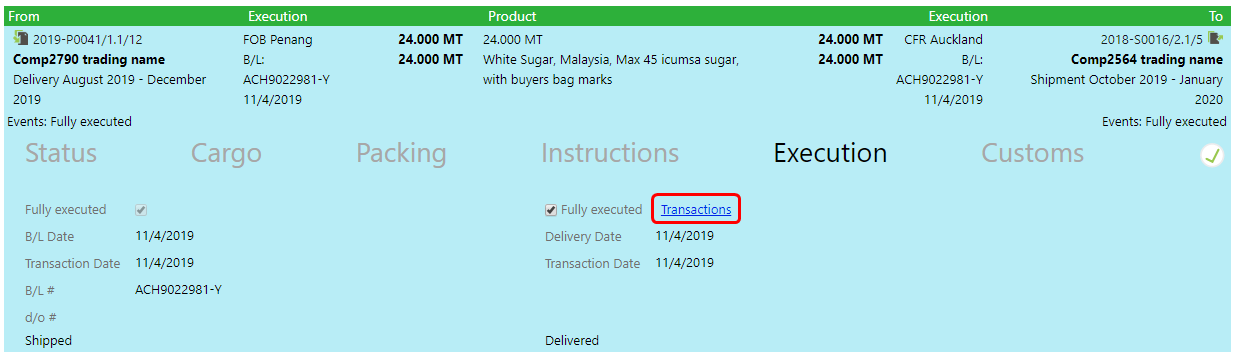
Selecting this link brings up the Transactions screen.
Transactions Screen
The Transactions screen shows a list of all actions taken against a delivery.
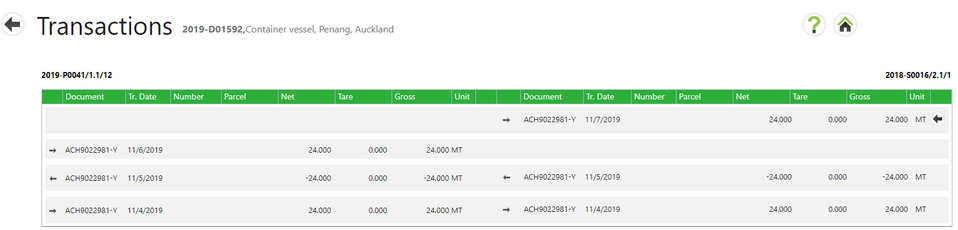
Newest transactions are at the top. The screen is split into left and right sides of a delivery:
LEFT side of the Transactions List:
Above the table is the portion number from the source lot. The columns contain:
| • | Arrow indicating an execution (right arrow) or reversal (left arrow). |
| • | Document - Document number |
| • | Tr. Date - Transaction date |
| • | Number – Quantity of parcels or bags (if used) |
| • | Parcel – Type of parcels or bags (if used) |
| • | Net/ Tare / Gross - The net/tare/gross quantities |
| • | Unit – Type of quantity |
RIGHT side of the Transactions List:
Above the table is the portion number from the destination lot. These columns contain:
| • | Arrow indicating an execution (right arrow) or reversal (left arrow). |
| • | Document - Document number |
| • | Tr. Date - Transaction date |
| • | Number – Quantity of parcels or bags (if used) |
| • | Parcel – Type of parcels or bags (if used) |
| • | Net/ Tare / Gross - The net/tare/gross quantities |
| • | Unit – Type of quantity |
Reversing an Execution
You must have the Reverse or change execution permission to be able to reverse an execution. You will then see a small button to revert that transaction next to the last executed transaction.
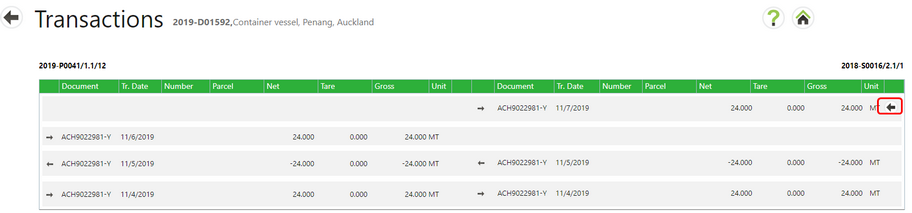
When you select it, an entry box appears for a reversal date.
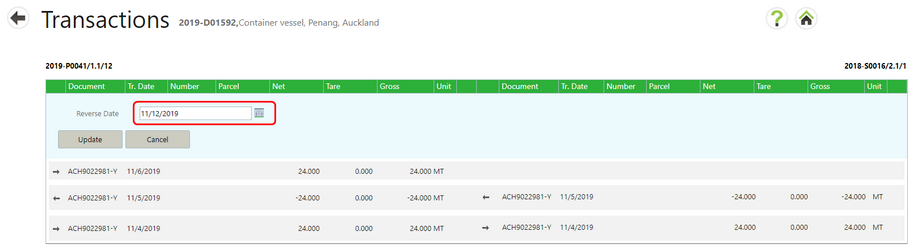
Enter a date and select the Update button. This date will be validated to be within the period that is either open or only closed for trade. Once saved, a new transaction row is added to the table, identical to the reverted one, but with negative quantity.
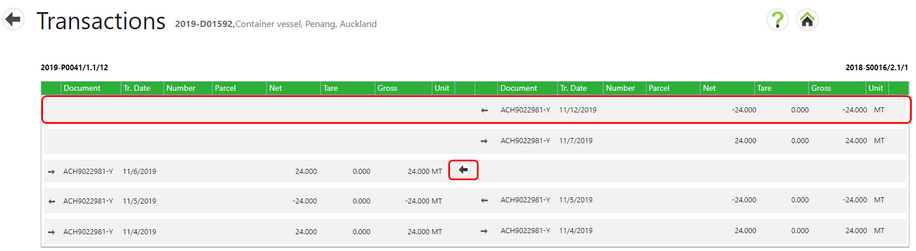
If there are other transactions that can be reversed, a Reverse arrow will appear on the next line. Selecting this will add a new reverse transaction.
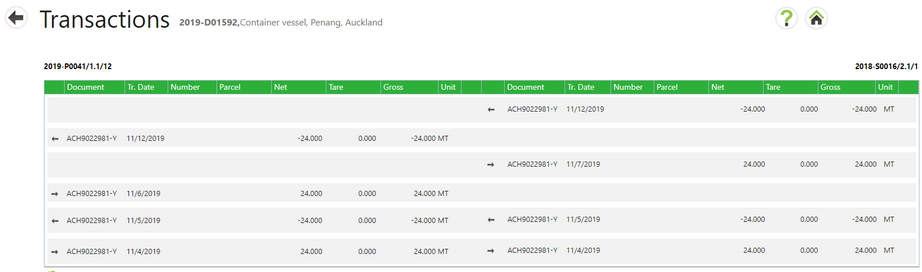
The execution tab of a delivery gets updated accordingly. It is no longer executed but the numbers of the last execution transaction are pre-filled so that it can easily be executed again with the same data.
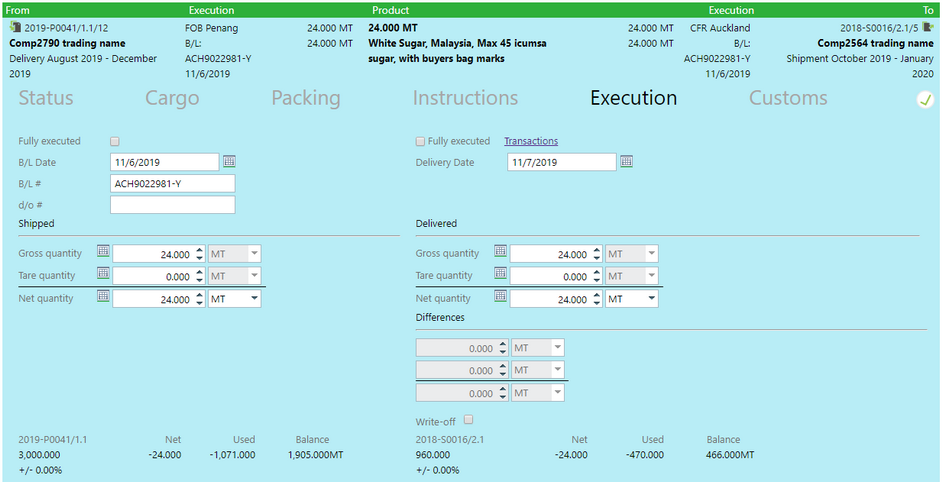
Lost and Found Transactions
When the right side execution is for a lesser (or higher) quantity than the left side execution, then there is a write-off that needs to be confirmed by the user. On the Transactions screen, this write-off automatically results in a second transaction on the right for quantity that is Lost or Found on the floating inventory lot. This is similar to Lost and Found entries on inventory screens.
On the Transactions screen, these 2 transactions are shown together and you can only revert them as a pair. They both then get reversed at the same time with the same date.
Reverse Deliveries and Accruals
Accruals will be generated for an execution reversal in the same way that they are for un-executing a Delivery. They will be generated with the dates of the reversal. As in all cases, the last quantity Lost from an inventory lot results in accruals. Agiblocks shows this Lost transaction as the first of the 2 transactions. As a result, the monetary value of the Lost or Found quantity remains included in the Goods value.
Grouped Deliveries
Grouped deliveries will be reversed as one unit. Example:
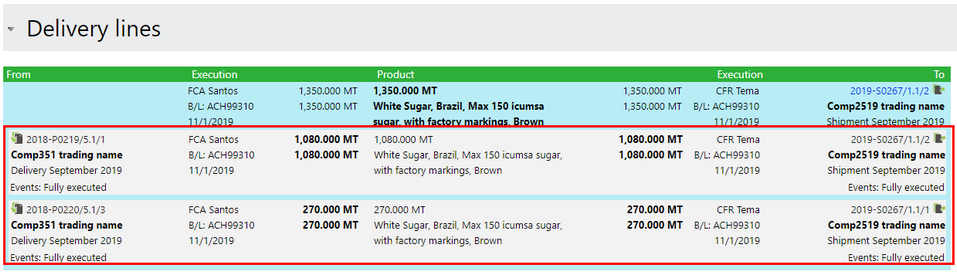
There will only be one Reverse button for both lines.
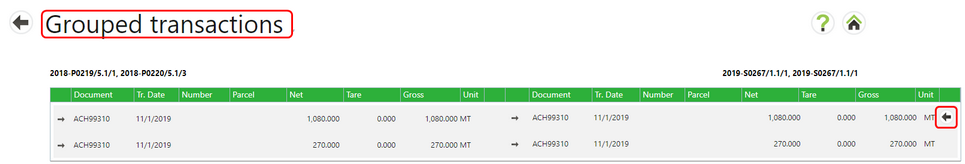
Selecting it will reverse both Deliveries.
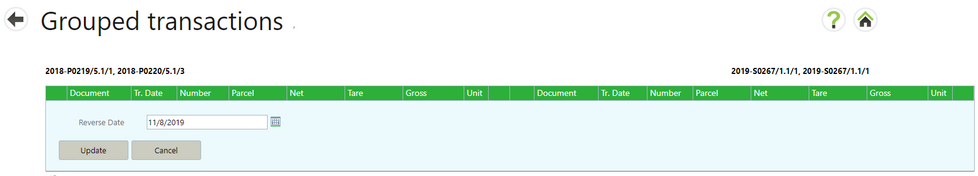

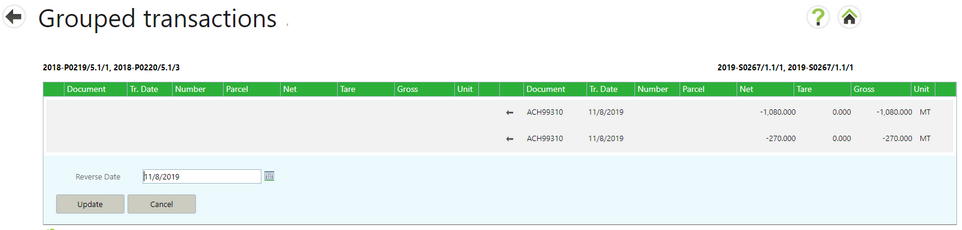
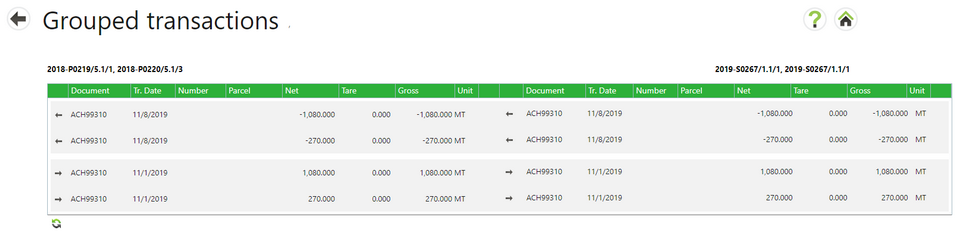
Non-Reversible Delivery Transactions
There are situations when Un-execute / reverse transaction can't be performed. Instances where a delivery may not be reversed are:
| • | When you attempt to revert the left side before right side. |
| • | There exists an invoice for the delivery. A credit invoice must be issues before a delivery execution may be reversed. If it is not, the following error message will appear: |