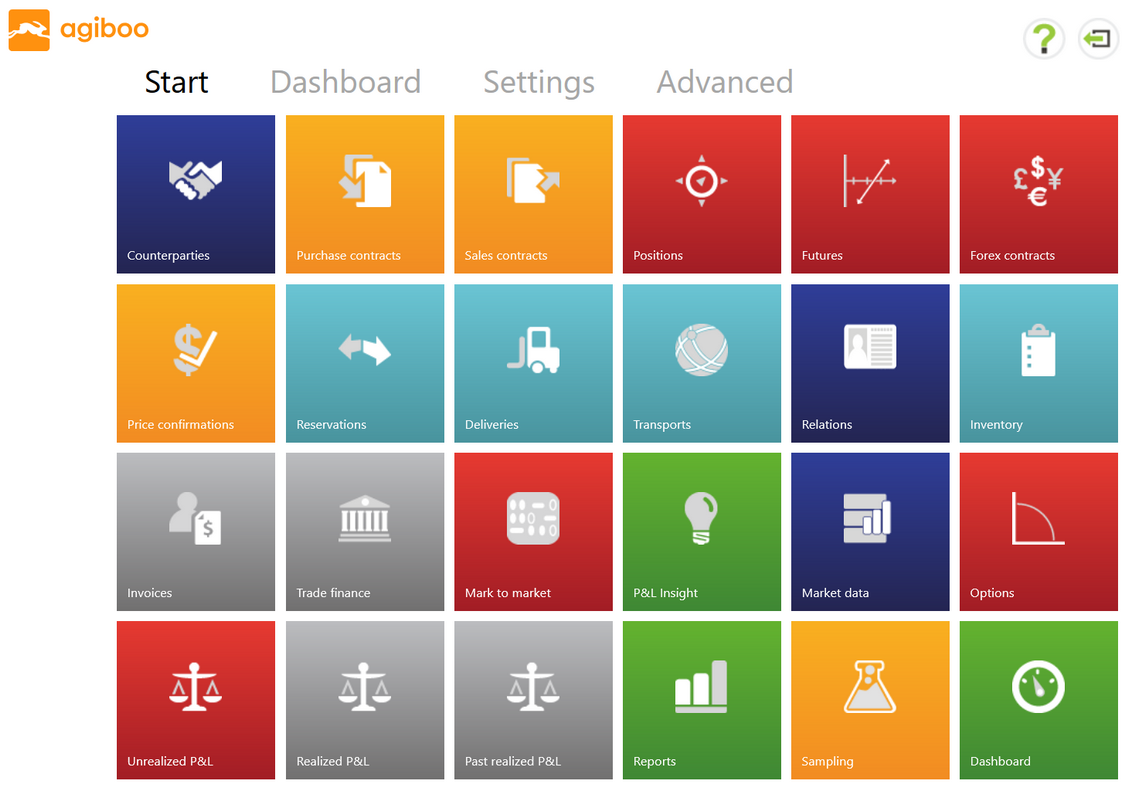|
The Agiblocks system consists of multiple modules which are subdivided in different tiles. Each tile has a different function. However, all tiles are interrelated. The tiles are found on the Home page, under the Start tab and the Settings tab.
The Home screen contains the tiles which make up the Main menu, sorted by color and under tabs for convenience.
The tile colors refer to general functional areas:
| • | Purple tile = Master data |
| • | Light blue tile = Logistics |
| • | Green tile = Reporting and Dashboards |
The major modules available are: (Note that all Agiblocks systems may not be configured to show all modules):
| ▪ | Counterparties - Here buyers and sellers are maintained. Creating contracts in this part will create commercial Purchase and Sales contracts. |
| ▪ | Dashboards - An optional add-on module which can be set-up to display a variety of management data from Position, Sales and Deliveries |
| ▪ | Deliveries - This is logistics functionality where Deliveries between end-points are created and managed. Costing on deliveries and commercial invoices may also be created here. |
| ▪ | Forex contracts - Create and maintain Forex contracts here. These are the currency exchange transactions executed with a bank. |
| ▪ | Futures - This is where to maintain and hedge allocations and upload broker statements. |
| ▪ | Internal companies - This is where Internal company structure is maintained. Creating contracts in this part are used for inter-company contracts. |
| ▪ | Inventory - Information about goods in storage (warehouses). |
| ▪ | Invoices - This module automatically generates Invoices by making use of data previously entered in the program relating to a specific contract or delivery. |
| ▪ | Mark to Market - In this module, the overall quantitative Position for all Internal companies can be viewed, providing a long/short and total Position, with the option to drill down to contract level. |
| ▪ | Market data - Market related data is entered and viewed here. Futures prices can be inserted and the underlying markets and its premium can be recorded, based on the target market definition. This is also where currency rates are defined. |
| ▪ | Options - The Options module allows Users to input and manage option contract information. |
| ▪ | P & L Insight - Gives users more information to better understand realized and unrealized P&L as well as the changes in these P&L values, both daily and over longer periods. |
| ▪ | Position -This screen displays an overall view of the internal company’s Position. |
| ▪ | Price confirmations - This module lists prepared and sent (emailed) pricing confirmations for every delivery line priced and for partially priced contracts. |
| ▪ | Purchase Contracts - Maintain the Purchase contracts here (Purchase contract creation is done in the counterparty module). |
| ▪ | Realized P&L and Past Realized P&L - Realized P&L reflects executed deliveries (actual income and expenses) and applies to sales only. The Realized P&L functionality is currently split over two tiles: |
| ▪ | Realized P&L details the actual profit and loss in the current (Open) reporting period. |
| ▪ | Past realized P&L lists the actual profit and loss from previous (Closing and Closed) reporting periods. |
| ▪ | Relations - All other types of Counterparties, specifically service suppliers such as brokers, banks and storage facilities are managed here. |
| ▪ | Reports - An optional add-on module that allows creation of custom PDF or Excel reports based on a wide variety of Agiblocks data. |
| ▪ | Reservations - This module is where contracts can be allocated. This means allocation of a purchase and a Sales contract (or delivery) to each other, which can later be used for logistics functions |
| ▪ | Sales contracts - Maintain the Sales contracts here (Sales contract creation is done in the counterparty module). |
| ▪ | Sampling - An optional module that records information on the content of a commodity shipment or delivery. |
| ▪ | Trade Finance - An optional module used to manage short term loans or financing made for the time between buying goods and selling them. |
| ▪ | Transports - This module is used to create, search and manage Transports like ships, trains and trucks. |
| ▪ | Unrealized P&L- P&L is used to analyze the current state of delivered goods. If the goods have not yet been delivered, it is called unrealized P&L: what could be realized if those goods are sold at current market price. Other similar terms include expected or paper P&L. |
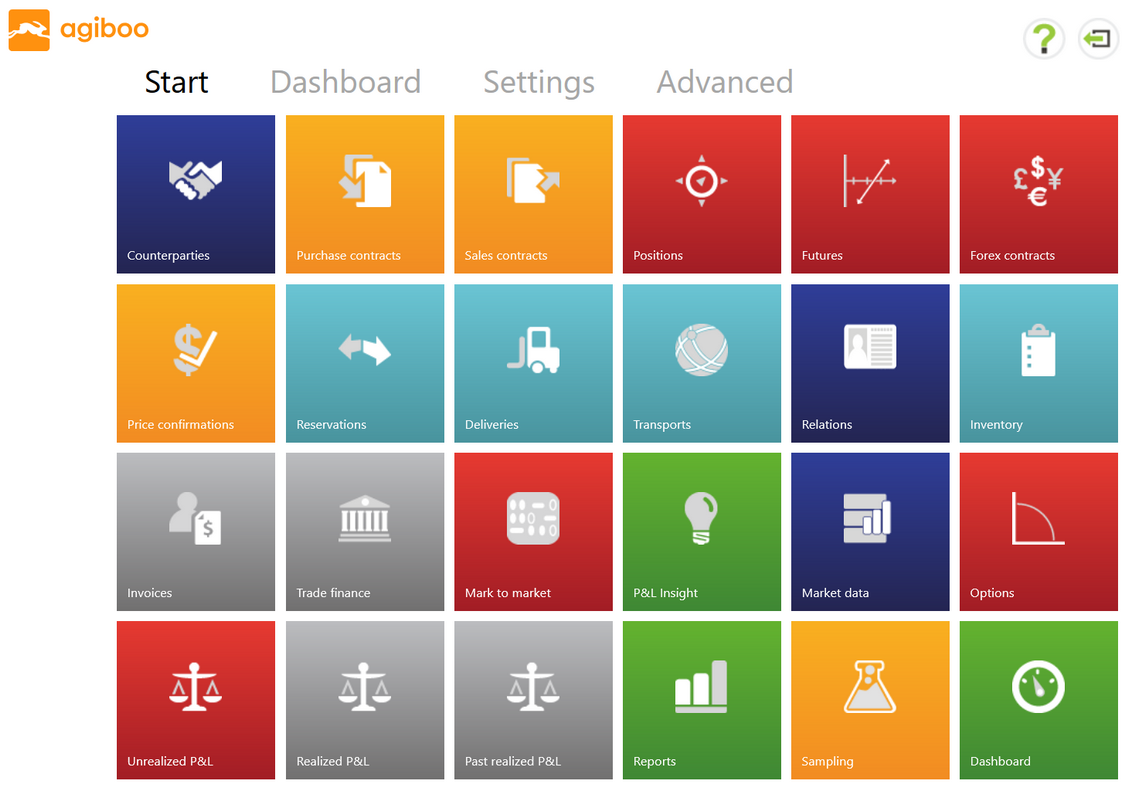
|