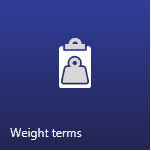
This Master data element has been added to further define product weights. The Master data element is found under the Trade tab on the Configuration menu under the Settings tab of the Home screen.
Select the Weight terms tile to open the Weight terms Master data screen.
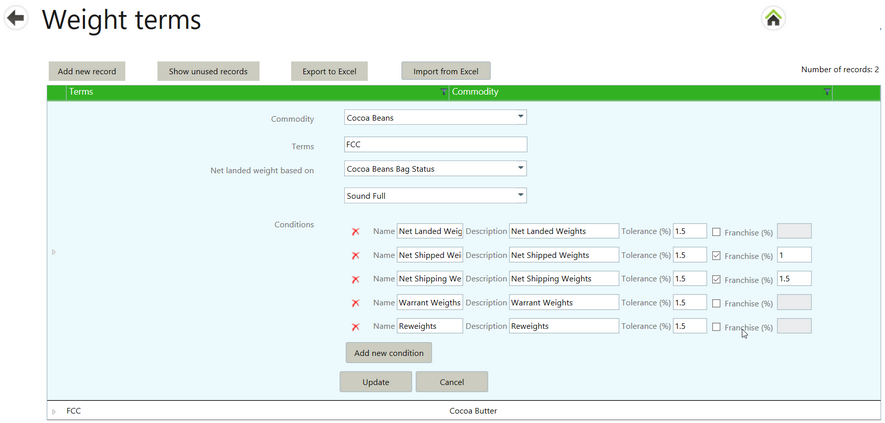
A Weight terms record contains the following information:
Commodity |
Selected from a drop down list of available commodities. |
||||||||
Terms |
A text field to describe the weight term. |
||||||||
Net landed weight based on |
An optional field to allow you to indicate a specific commodity property value to be used to mark which line in a Weight Note to be used to calculate the default value for the net landed weight. Selecting a value here will allow you to select the property to be used in the field underneath. |
||||||||
Conditions |
|
Note: to have weight terms appear in a delivery execution, you must define a commodity property as an inventory property See inventory property information to set this up.
Note: The combination of Commodity and Term must be unique.