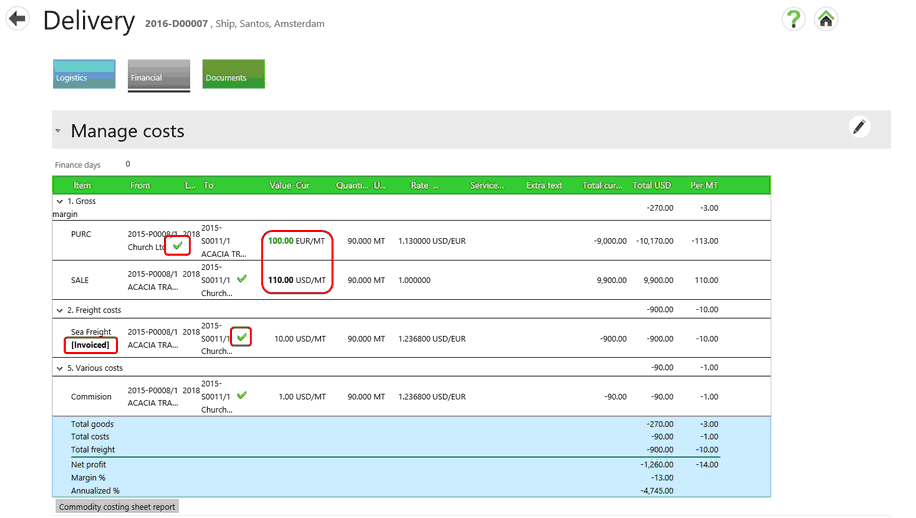On a Delivery Financial Tab, visual clues have been added to assist you Some of these indicate Priced, Executed and Invoiced.
| • | The Delivery Line number (“/1”) is displayed at the end of the contract number to enable a Logistics user to determine to which delivery of this contract the costs are assigned. |
| • | A green tick on the Transport cost sheet indicates if the cost item refers to the incoming (Purchase) delivery or the outgoing (Sales) delivery. |
| • | The Invoiced status is displayed when the invoice check box has been edited manually. A mouse hover-over will show the date the tick box has been checked to show an invoiced state. |
| • | Values in black bold indicate a delivery has been priced. |
| • | Values in green indicate that the assets are executed. |
| • | Bold green values indicate that the assets are both priced and executed. |
A mouse hover-over values in bold or green will show the value and their exact status, i.e. for bold green it will show the value plus "Priced, Executed"