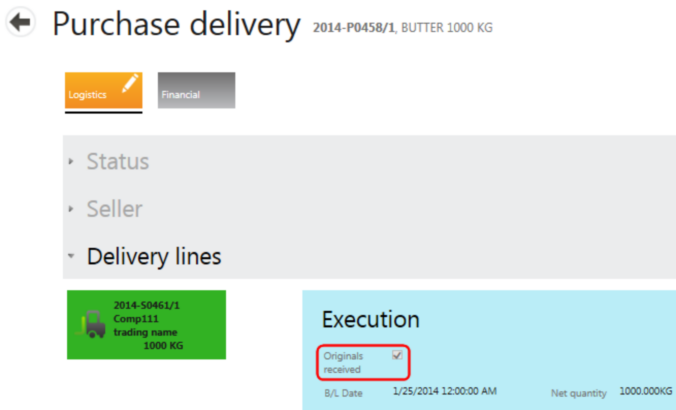When executing a delivery, you execute the Purchase contract first, then the Sales contract. To undo a delivery execution, undo the execution on the Sales contract first, then on the Purchase contract.
| • | Find the Sales contract under the To Deliver tab of Deliveries. |
| • | Select the Edit button. |
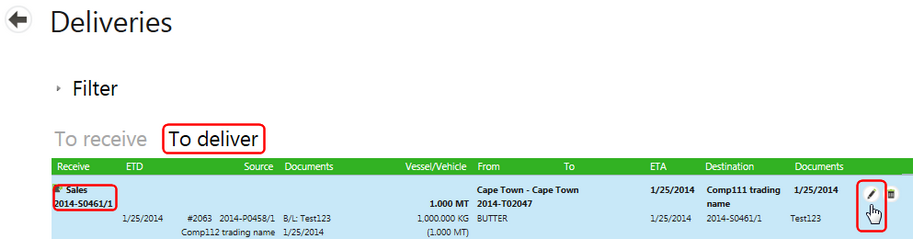
| • | Un-tick the Originals sent execution event. |
| • | Scroll down and select Save and Close to commit this reversal. |
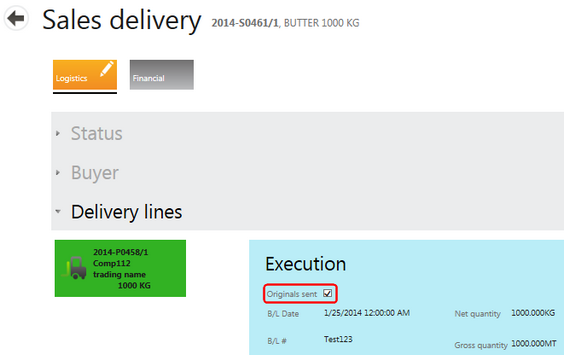
Then undo the execution on the Purchase contract:
| • | Find the Purchase contract under the To Receive tab of Deliveries. |
| • | Select the Edit button. |

| • | Un-tick the Originals received execution event. |
| • | Scroll down and select Save and Close to commit this reversal. |