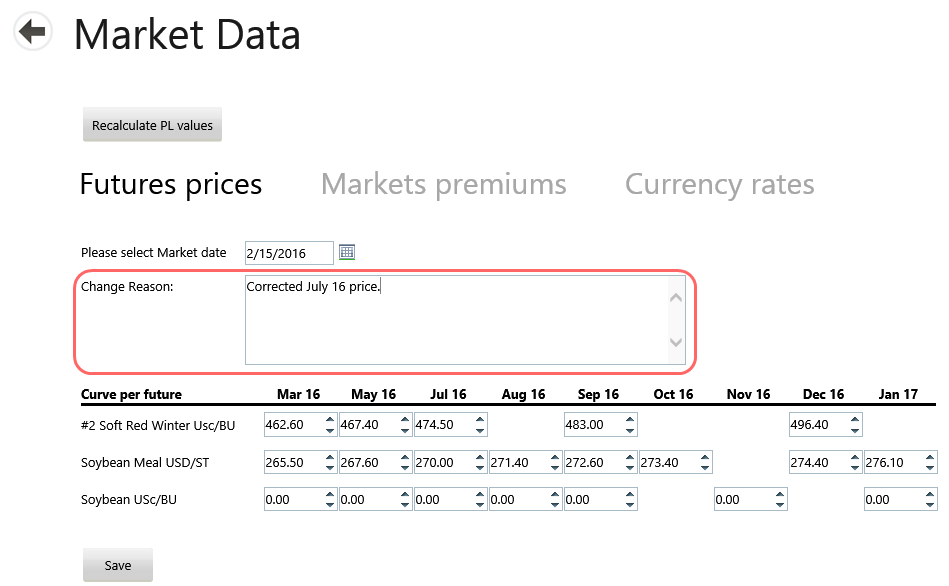Select a Market date to enter new Futures information for that date. When finished entering data, select the Save button. This saves any data entered on the screen.
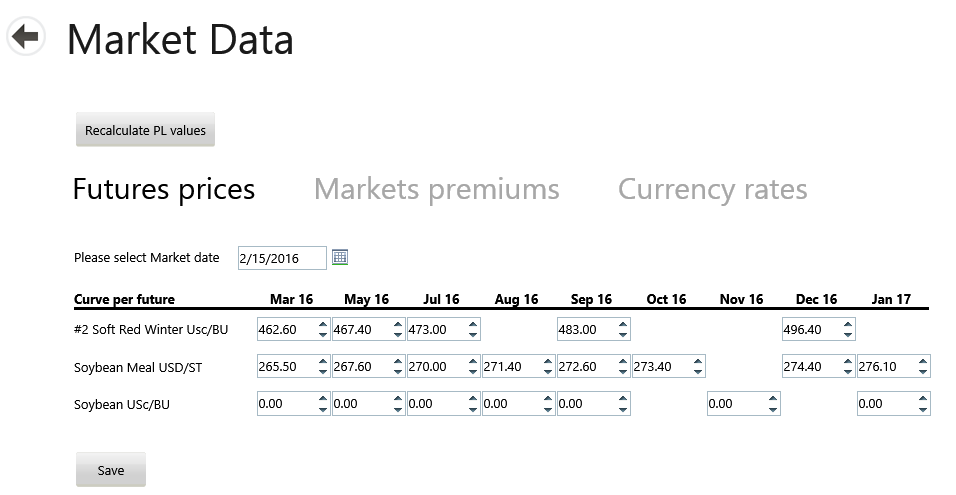
To see data from previous Market dates, enter or select the date in the Market date field. Selecting a date will display any previously entered data. If there has been data entered, you will see a Change Reason field with a default entry of "Data entry". Entering and saving new data will save any text entered into the Change Reason field. The Change reason area is then always displayed when you specify that date.