The export function is available from the Relations screen. From the Home screen, select the Relations tile. The Export option is on the App bar at the top right of the screen.
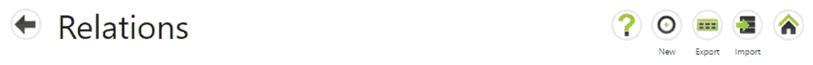
| • | Select Export. Follow the browser instructions for downloading the Relation.xls file. |
| • | Relation records will be exported with one contact as one row of the Excel spreadsheet. |
| • | If there are no contacts, this information will be blank. |
| • | The fields exported are as follows with required fields in bold and an asterisk after the name: Forwarder, Warehouse, Producer, Bank, Swift / BIC code, Trading name *, Legal name *, Blocked *, VAT, Currency, Document language *, Default payment terms, Extra contract text, Address Line 1 *, Address Line 2, Zip code, City *, Country *, State, Phone, Second Phone, Fax, Postal Address, Postal Address, Zip code, Postal Address, City, Postal Address Country, Postal Address State, Contact Active, Can sign contracts, Honorific, Contact First name, Contact Last name, Contact Email, Contact Second Email, Contact Position, Contact Phone, Contact Second Phone, Contact Mobile phone |