Access to view all three P&L screens (Realized, Past realized, Unrealized) is done by granting permissions found under the Mark to Market section.
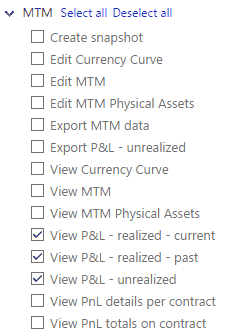
Permission name |
Function |
View P&L - realized - current |
To see and use the Realized P&L tile on the home screen. |
View P&L - realized - past |
To see and use the Past realized P&L tile on the home screen. |
View P&L - unrealized |
To see and use the Unrealized P&L tile on the home screen. |