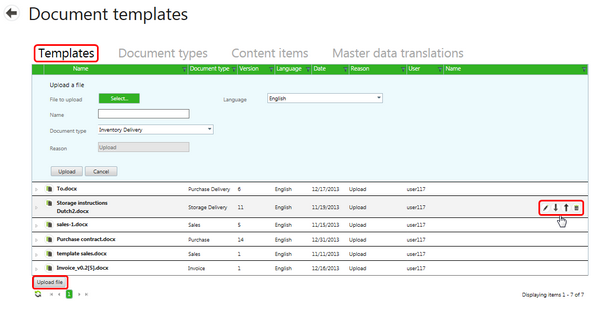|
Within Master data, several templates can be defined for standard document generation.
Each template in the list has the following line item buttons:
| • | Edit - to edit the Name, Language, Document Type and Reason. |
| • | Download - gives the option to Open or Save the document. |
| • | Upload new version - see below. |
| • | Delete - to delete this template. |
To upload a new template, select the Upload file button at the bottom of the list.
| • | This opens the upload window as shown |
| • | Select the file to upload. |
| • | Choose this file’s language for translation purposes. |
| • | Enter a name for the document. |
| • | State the reason why this document is being updated. |
| • | Select Upload to save or Cancel to exit without saving. |
| • | The date and your username will also appear in the list. |
Note: It is recommended to download, change then upload the same document so that the formatting stays the same.
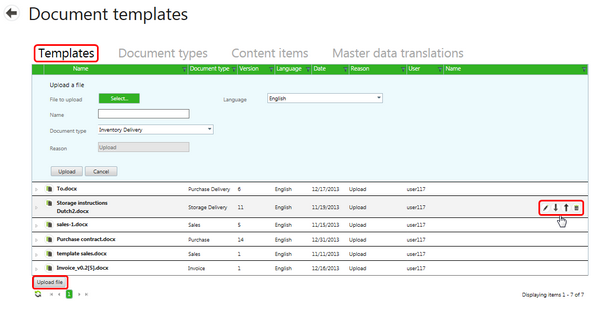
|