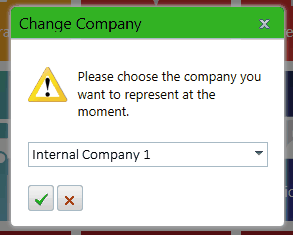At the top right hand corner of every screen, menu buttons, the logged in user name, Internal company name and Agiblocks version can be found.

The company name listed here is the current Internal company. It is possible to switch to a different internal company from the home screen.
To switch to a different Internal company:
| • | Select the company name. |
| • | A pop-up screen appears on top of the menu screen with a drop-down box. |
| • | The drop-down box lists the internal companies for which the logged-on user is registered. |
| • | Select the relevant Internal company and select the green check mark to confirm. |
| • | Information from the new Internal company will now be displayed. |