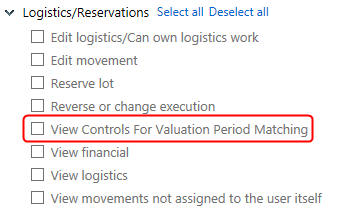Background to Valuation period matching: When users would allocate a purchase or inventory lot to a sale when the valuation periods are not the same, this would cause a partially unhedged situation. The risk is equivalent to the price difference between the 2 futures periods multiplied by the reserved quantity. So if the price difference is 10 USD/MT and the quantity is 500 MT then the difference is 5,000 USD and since the price difference is moving rather than being fixed, this 5000 can increase, decrease, become negative, and this movement is why it is a risk.
The Reservation screen matching change protects against this situation but at the same time allow users to take this risk.
Valuation Period and Future Instrument Shown on Reservation Screen
Each reservation record now displays the valuation period and futures instrument.
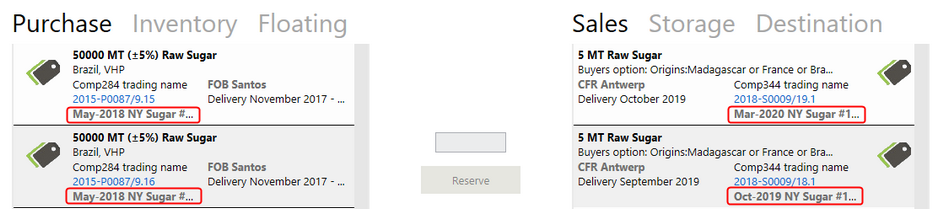
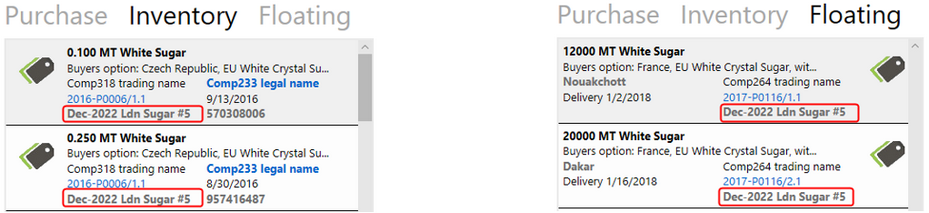
Reservations are not allowed when the valuation periods are different. These items are now considered non-matching even if all other attributes match.
Allow Non-matching Valuation Check Box
To bypass this restriction, a new check box Allow non-matching valuation period has been added to lift restrictions on non-matching valuation periods.
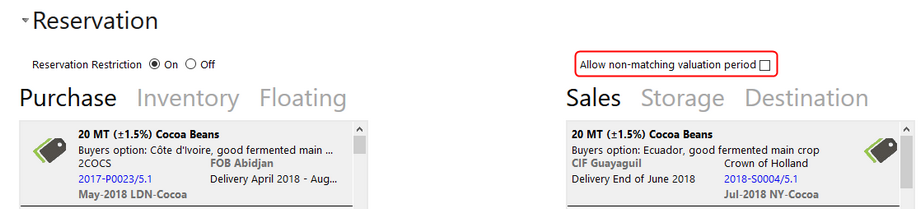
This Allow non-matching valuation period check box will only appear if a user has been granted the View Controls for Valuation Period Matching permission. This permission controls who see the Allow non-matching valuation period check box. By default after a 3.26.1 upgrade, all users who have the Reserve lot permission are granted this permission.