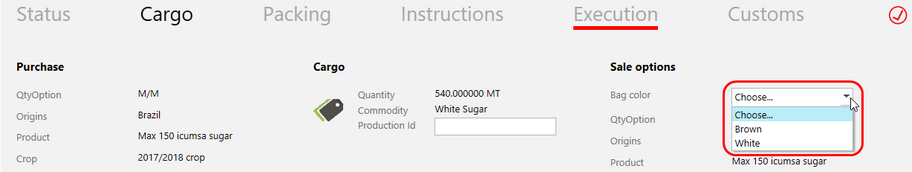If contracts are created with optional cargo qualities against a different premium, a choice must be made among these options before a final price calculation may be made. To avoid forgetting to fill in an option before a delivery is executed, a check is made on delivery execution to ensure that all cargo options have been selected. If an option has not been selected, an error message will appear when trying to execute a delivery.
Example: Sale property is not set
Should you try to execute a delivery without having all cargo properties selected on the sales side of a delivery, you will get the error "Sales properties options must be declared before execution." (Similarly, if purchase options are not declared, the message will read "Purchase properties options must be declared before execution.")
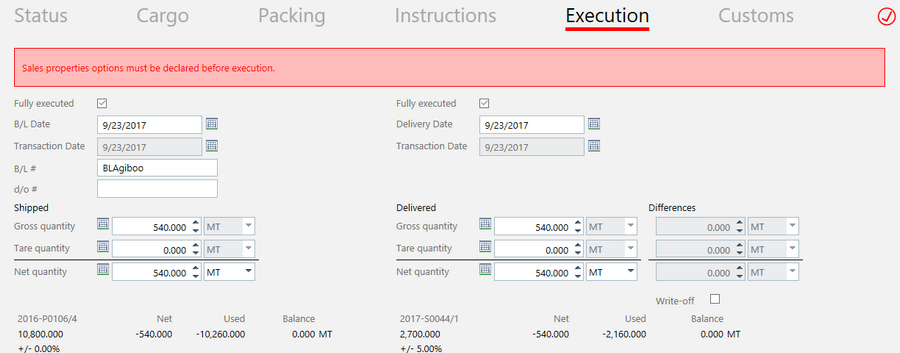
The way to resolve this issue is to select the missing option from a list on the Cargo tab.