Physical Contract Number in the Mark to Market Details Screen and Excel Download
When a futures asset was allocated to a physical contract, then the futures asset in MTM, has the number of that physical contract in the column. The column was already there but only populated in Results per Contract screens. Now it is also populated in the Mark to Market Details screen and the Excel download.
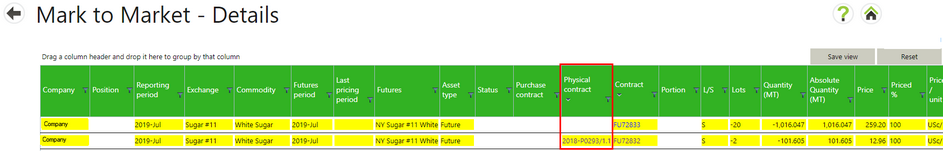
Final Settlement Price in the P&L Insight Details Screen and Excel Download
When there is no full pricing the value in the Final Settlement Price column is 0. Otherwise it is equal to the Settlement Price. To identify delivered + unpriced contracts, you can search in the P&L Insight download for assets with this final settlement price on 0.00 and Realization date filled in or a status Delivered.
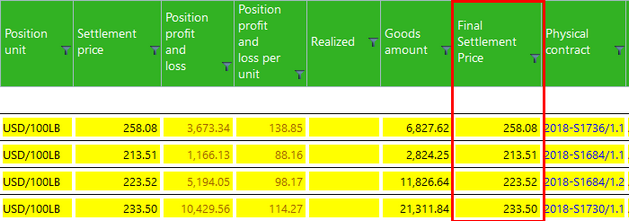
Origins Column and Search on the Delivery Screen
You can now search/filter on Origin and select to see the Origin information on the Delivery screen.
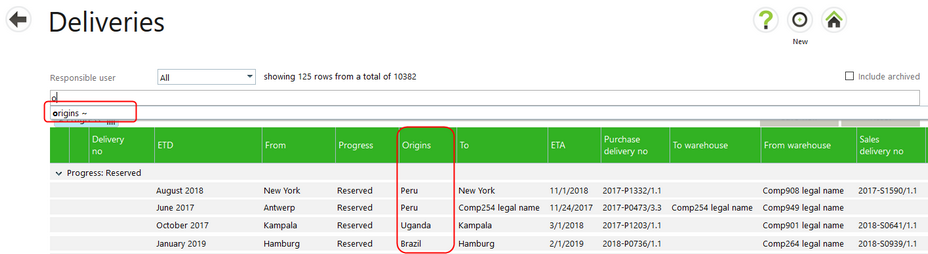
Other Changes
| • | The Many to one delivery screen has been updated to support parcels with different types of parcels (bags). |
| • | A process now exists for Agiboo Support to remove old pricing confirmations if they are no longer needed. Please contact support@agiboo.com for more information. |
| • | The Agiblocks financing number will now appear on a purchase delivery when there is a financing. This is addition to the bank details. |
| • | A Sale collateral will now automatically be closed when the last payment is entered. The end date on the collateral will be set to the same date as the last payment date. |