Hovering with a mouse over figures in a Position screen cell will show a summary of transactions making up the amount. Empty cells have no transactions. Cells with a 0 value have transactions with total to 0.
Select a cell to view all details of the transactions which make up the total number.
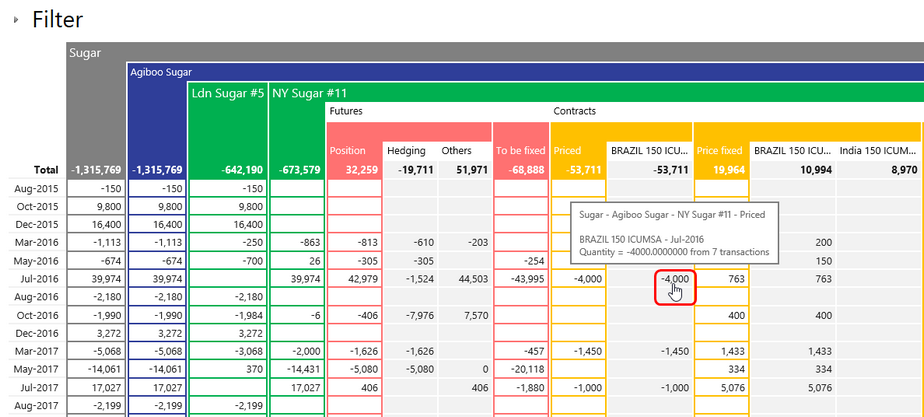
This opens the Position Details screen, listing all the associated transactions:
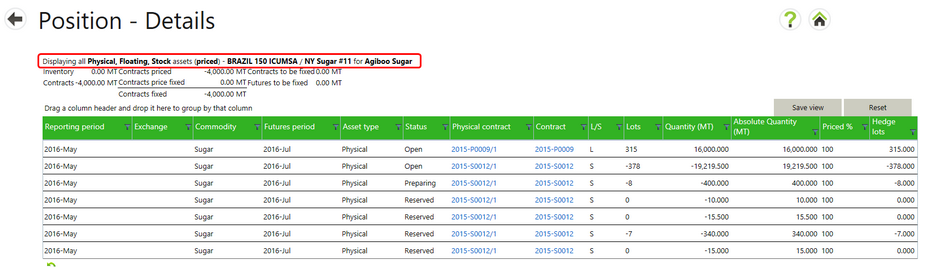
Pricing Period Column for To-be-fixed Futures in Position Details
An extra column called Pricing period is displayed on a Position details screen for To-be-fixed Futures. Selecting a To-be-fixed futures value opens up a details screen with this Pricing period column.
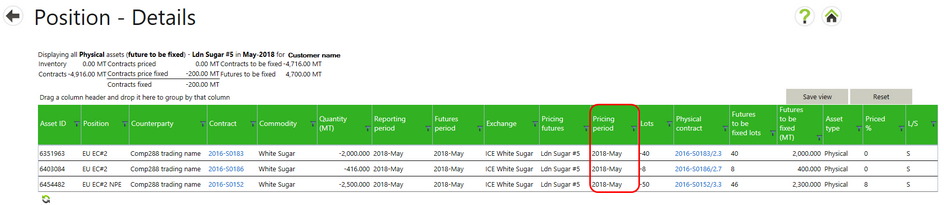
The Futures period continues to show the valuation period just like in all other detail screens