Payment terms first need to be configured in the Configuration tile under the Settings tab.
| • | Select Payment Terms under the Trade tab. |
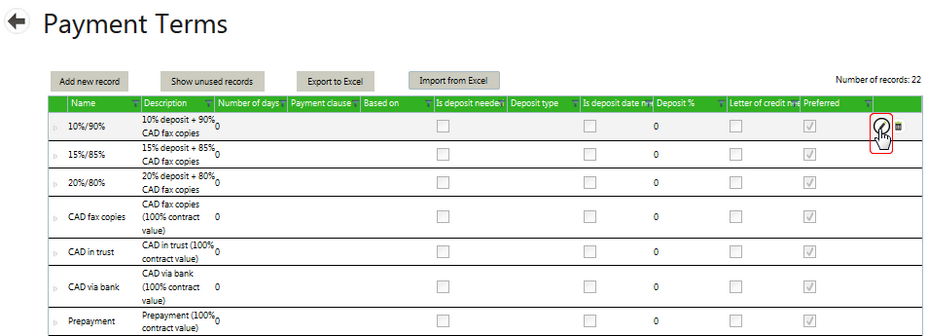
| • | To configure the settings related to a Payment term, select the Edit button. |
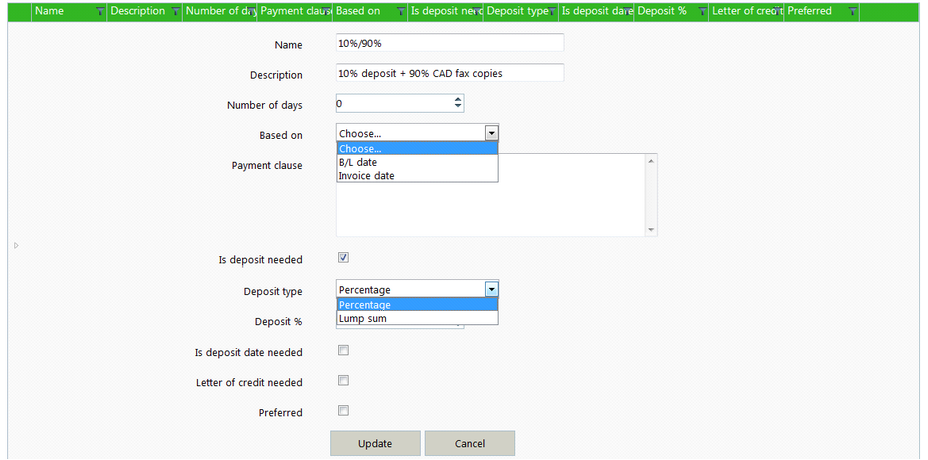
| • | Edit mode contains a list of fields that can be populated with values. |
| • | Below is a table with a brief description of the functionality for each field: |
Field |
Description |
Name |
Text field to enter a name for a Payment Term (example 10% 90%). |
Description |
Text field to enter a description (example 10% deposit + 90% CAD fax copies). |
Number of Days |
Numeric field to enter number of days of the pre-payment period. |
Based on |
This field works in conjunction with the Number of Days field. It identifies which date triggers the payment limit (B/L Date or Invoice date). |
Payment Clause |
A free text field for recording any payment clause related to this payment term. |
Is Deposit Needed |
Check box with Yes/No logic to differentiate the payment terms that require deposit. |
Deposit Type |
Percentage or Lump Sum. When selecting percentage, the Deposit Percentage field will appear. |
Deposit% |
Records the Deposit Percentage. |
Is deposit date needed |
Check box with Yes/No logic to differentiate the deposits that must be paid by a certain date. |
Letter of Credit Needed |
Check box with Yes/No logic to record when the payment term requires a letter of credit. |
Preferred |
Check box with Yes/No logic. When selected, this payment term will appear first on the payment term drop-down menu on the contract entry screen. |