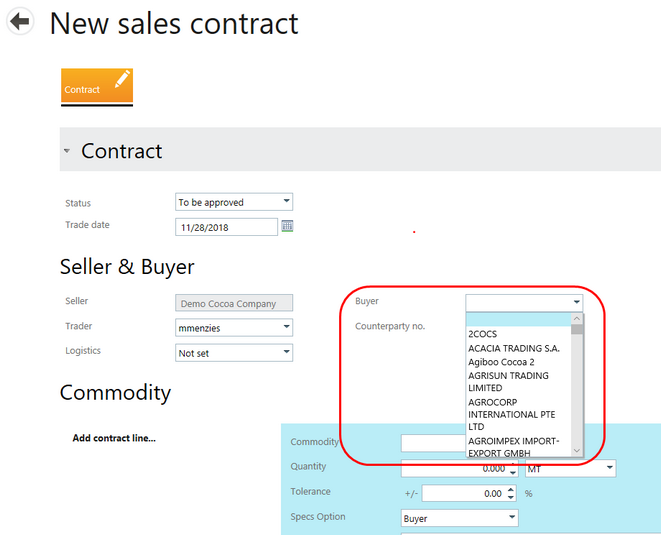There have been 3 new contract permissions added in Agiblocks 3.28.0.
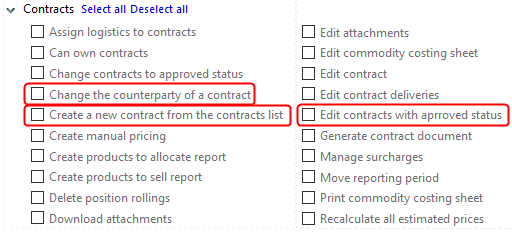
Edit Contracts with Approved Status
This permission controls whether a user can edit a contract once it reached a status that is marked as Approved. Users who have this permission can still edit and save contracts which will change the status to Amended. User who do not have this permission will get a read-only version of a contract.
After an upgrade to version 3.28.0, existing users who already have the Edit contract permission will also automatically be given the Edit contracts with approved status permission so there is no loss of functionality after the upgrade.
Change the Counterparty of a Contract
This permission allows a user who can edit a contract to also change the Counterparty on a contract until a contract has deliveries against it. If enabled and there are no deliveries, the Buyer/Seller field on a contract will no longer be greyed out. You may select the field will show all Counterparties in alphabetical order in a drop down list.
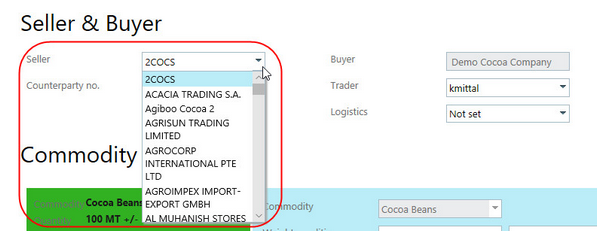
Once a Delivery has been created against a contract, the Counterparty field may no longer be edited and will appear greyed out.
Create a New Contract From the Contracts List
This permission will allow a user to see the New button on the App bar of the Contracts screen and create a contract from that screen.
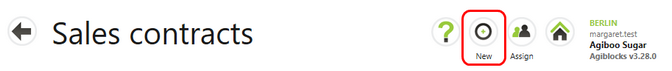
Selecting this button opens up a new contract form. On this form you select the Counterparty from a drop down list.