The following permissions are relevant to the Mark to Market and Market Data screens. Please note that some of these permissions like Edit Currency Curve are used by an Agiboo consultant to initially configure the Mark to Market module. They therefore may not be shown/available to Agiblocks users.
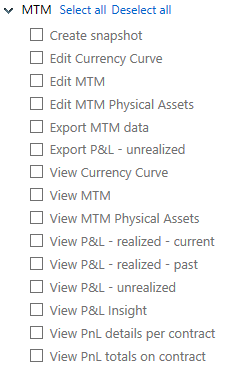
Permission Name |
Function |
Create snapshot |
To see the Create snapshot button on the Mark to Market screen. |
Edit Currency Curve |
To edit currency information under the Currency rates tab on the Mark to Market Data screen. |
Edit MTM |
Shows the Save button on the Market Data screen to allow editing of Market Data in all tabs. |
Edit MTM Physical Assets |
Not currently in use. |
Export MTM data |
To see and use the Export to Excel button on the Mark to Market screen. |
Export P&L - unrealized |
To see and use the Export button in the App bar on the Unrealized P&L screen. |
View Currency Curve |
To see currency rate information under the Currency rates tab on the Mark to Market Data screen. |
View MTM
|
To see and use the Mark to Market and Market data tiles on the Home screen. |
View MTM Physical assets |
Not currently in use. |
View P&L - realized - current |
To see and use the Realized P&L tile on the home screen. |
View P&L - realized - past |
To see and use the Past realized P&L tile on the home screen. |
View P&L - unrealized |
To see and use the Unrealized P&L tile on the home screen. |
View P&L Insight |
To see and use the P&L Insight tile on the home screen. |
View PnL details per contract |
To see the Results per contract screen. |
View PnL totals on contract |
To see the P&L and P&L/Qty columns in a Purchase contract list. |