This functionality allows you to add a fixed price to a contract delivery line on a “To be fixed” contract. Creating a manual pricing will generate a hedge requirement with the purpose Hedging.
| • | Open the Risk tab on a “To be fixed” contract. Stay in View mode (do not select the Edit button). |
| • | Select the "Still to be fixed" line. This will open up an edit form. The date, lots and price fields become editable. |
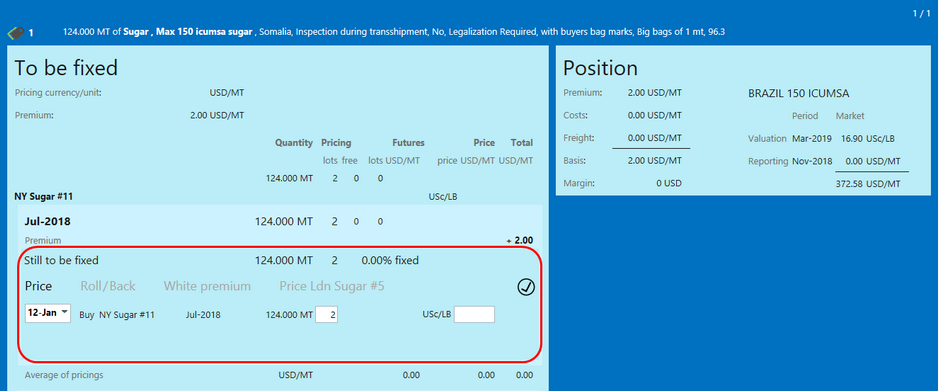
| • | Select a pricing date, enter the number of lots and enter a price. |
| • | Select the black check mark to save this price. |

The Average price and Final contract price fields are now filled.
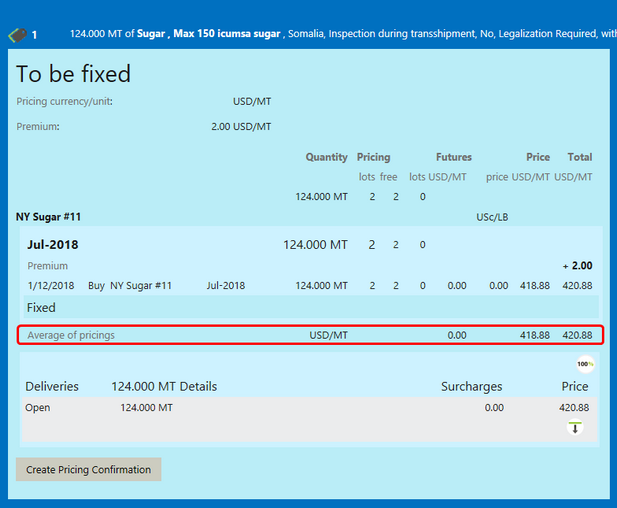
Deleting a Manual Pricing
| • | To delete a pricing line, select anywhere on the line. |
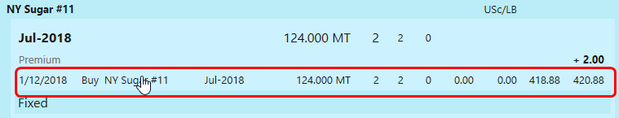
| • | A Delete button appears. |

| • | Select the Delete button. The pricing line will be deleted. |