| • | Select the Futures tile. |
| • | Then select the New button from the App bar at the top right of the screen. |
| • | Fill in the required data in the screen and select Save. The future is now saved and shown in the Future Contracts screen. |
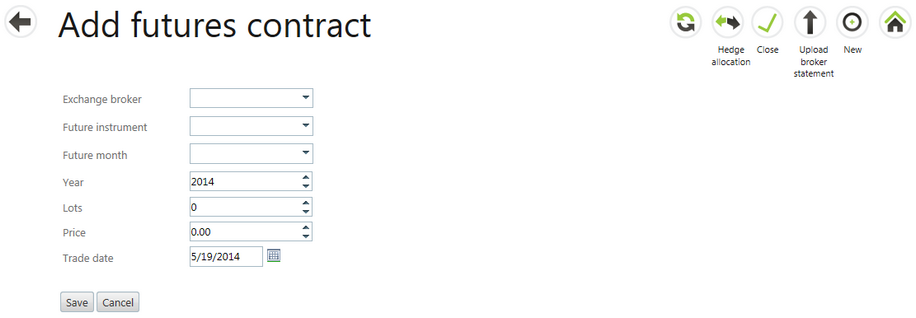
Create Futures Manually |
Top Previous Next |
|