Costs can be calculated for inventory lots. Costing is available in the Financial tab on a lot form screen. The cost sheet layout and editing controls are the same as costing for contracts or deliveries.
Note: Stock assets behave more like priced contracts; they also do not have a premium. Cost calculation is done based on totals from the costing sheet.
The rules for valuation of inventory lots are:
| • | Use the latest costing sheet only. |
| • | Price = the total copied from the previous costs sheet (or from purchase). |
| • | Costs = sum of items on last cost sheet belonging to the costs-sections. |
| • | Freight = sum of items on last cost sheet belonging to the freight-sections. |
The rules for valuation of Floating are:
| • | When from Purchase then valuate as the purchase. |
| • | When from Inventory then valuate as the inventory. |
| • | Note: we can take source asset but use quantity from floating asset. |
The costing screen shows each transaction on the lot, each defining a new cost period, ordered descending by date. Initially there will be only one incoming transaction that has a cost sheet with one item containing the total initial costs per quantity unit, and the total as calculated from the quantity. This amount is read-only and is copied from the cost sheet of the incoming logistics transaction.
When a split or action is recorded on the lot, a new cost sheet for the new transaction and period is created. This has a read-only starting amount copied from the sheet of the previous lot.
Note: The Goods item of a cost sheet will depend on the sum of items of the preceding cost sheet. This means that editing the cost sheet will not change the Goods item of the same cost sheet, only of succeeding cost sheets.
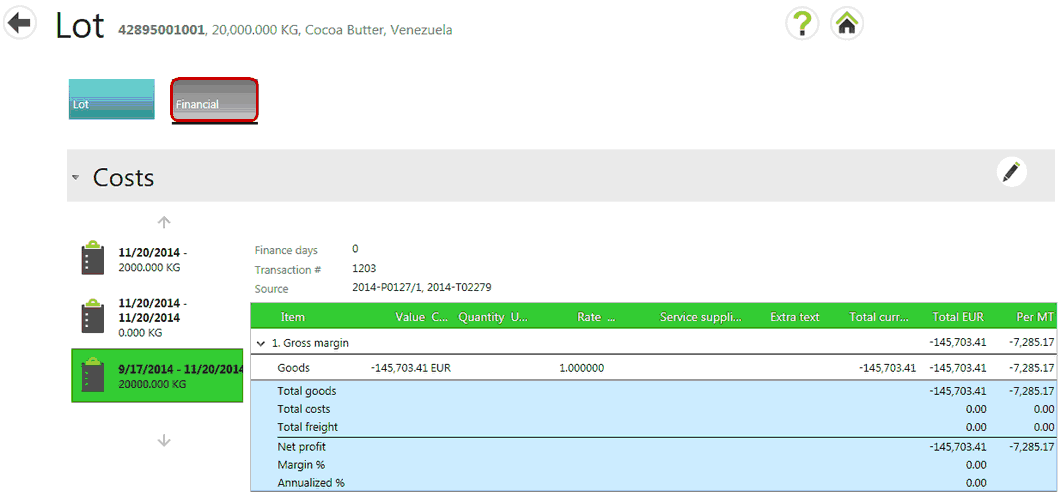
Inventory Cost Sheet Entry for Lost and Found
The costs tab will not show an extra cost sheet for a lost or found transaction. This is because the costs remain the same while being applied to a different quantity. However the cost sheet does show the effect of losing/finding quantity by showing the quantity after losing/finding it.
Example:
Deliver 100 MT to a lot and then split off 25 MT to another lot. Then lose 1 MT and then 50 MT from it is delivered. The main Lot tab shows:
Type Date Net change Quantity
In 1-Dec-2014 +100 MT 100 MT
Out 2-Dec-2014 -25 MT 75 MT
Lost 3-Dec-2014 -1 MT 74 MT
Out 4-Dec-2014 -50 MT 24 MT
The costs tab shows cost sheets for:
Date Quantity
4-Dec-2014 24 MT
3-Dec-2014 74 MT
1-Dec-2014 100 MT
Note the cost sheets have no entry for 2-Dec. This is because after losing the extra 1 MT on 3-Dec, all costs that were originally being applied to the 75 MT from 2-Dec will now be applied to the amount of 74 MT that remains as of 3-Dec. Thus if the 75 MT had a cost of 500,000 USD then, 74 MT will now have a cost of 500,000 USD. So the cost sheet is the same as before but it has less quantity.