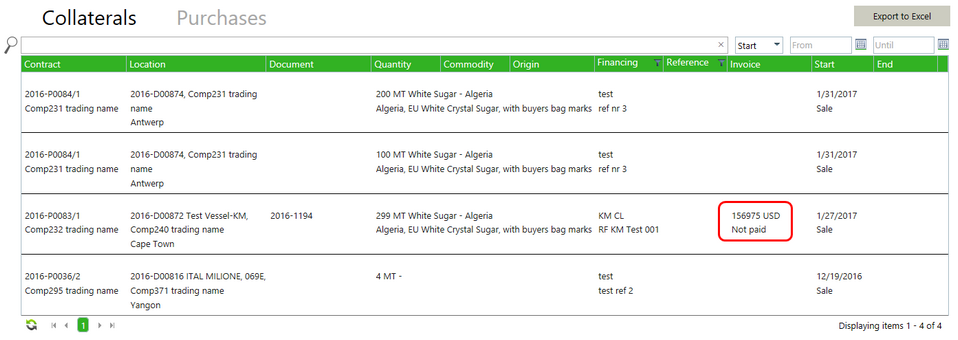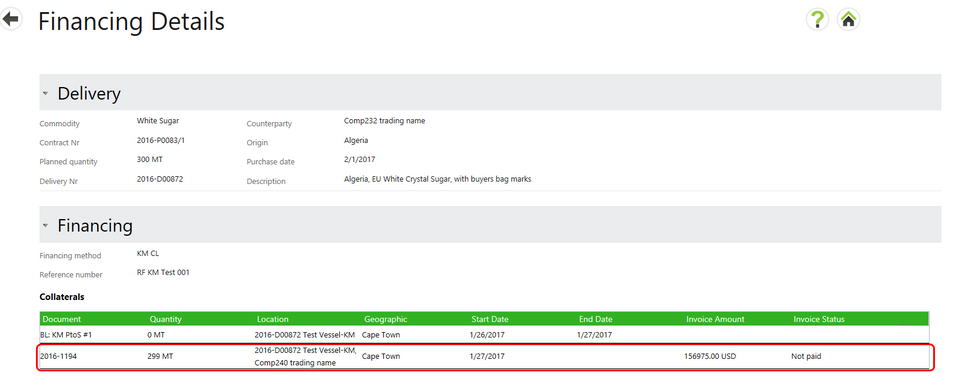When a collateral is sold and the right side of the Purchase delivery executed, an outgoing invoice may be created for the sales cost item. The invoice information is added to the collateral record for the Sale. The record for this Sale collateral in the list in the Collaterals tab will show the invoice number, invoice amount, currency and invoice status (Paid/Not paid). Selecting the Financing Details shows the Sale collateral with the invoice details in the Financing section of the screen. If you have the Edit a financing permission the Edit button will appear on the Sale collateral. They can then close the Sale collateral by entering an End date.
In case there is a provisional and a final invoice, only the provisional invoice will be used. This is because in this trade, often there is later a small quantity correction that results in a final invoice with a small correction which is usually not financed: only the bulk amount is invoiced. Pro forma invoices are not shown.