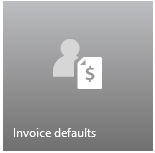
This Master data tile is located under the Main menu Settings tab. You will need to have rights to View and edit Internal companies to see and use the tile. Adding data in this Master data module allows an Administrator to define the following values for each Internal Company:
| • | a default VAT country |
| • | default VAT rate type |
| • | a default VAT exempt reason in case a 0% rate was selected. |
When creating a new (outgoing) invoice, these defaults will be applied, you will only need to edit them when you need to deviate from these defaults. As many companies use the same VAT values most of the time, this will make it much less work to create new outgoing invoices.
Entering Invoice Default Values
Selecting the Invoice defaults tile brings up a screen listing invoice defaults for the Internal company of the logged in user. (Select another Internal company to enter other Internal company invoice values.)
Select the edit button on the command line of the record you want to edit will bring up an edit screen. Fill in the defaults for invoice VAT information and select the Update button to save the changes. Select the Cancel button to discard changes.
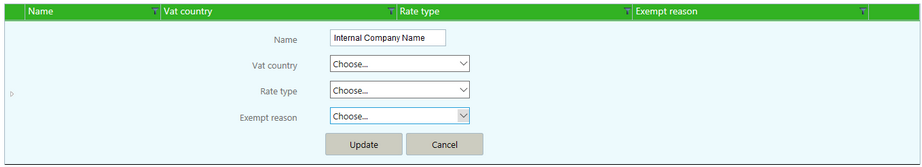
On a new invoice, the VAT information will be filled in automatically using these 3 defaults.