An addition to the Execution tab on a Delivery line of a Many-to-one delivery now makes it easier for you to handle weight differences between original inventory quantity and the quantity loaded on the transport.
The Execution tab on a Delivery line with multiple delivery lines to one sale, now contains a new set of fields at the bottom left in a section called Write off? These fields allow you to indicate that small quantities taken from one or more of the inventory lots are lost. (Previously this needed to be done individually on each separate inventory lot before execution.)
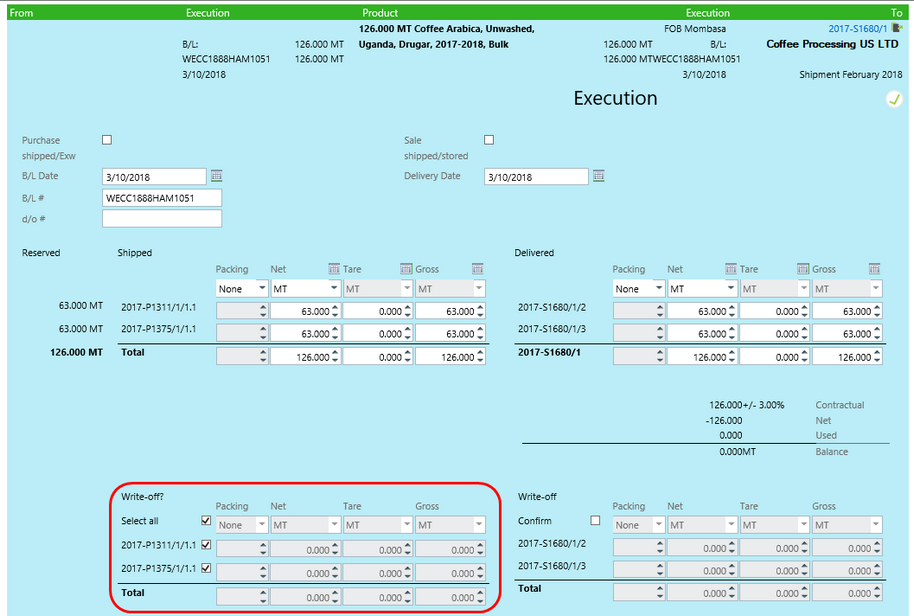
When you enter these values, then on execution of the left side, extra transactions are made to mark them as lost on the inventory lots.
A select all check box allows you to select all lines at once. This is checked by default if you execute the inventory with the net quantity entered on the execution form less than 5%. These can be unchecked and left as is or other amounts manually entered.