Under the Instructions tab, a logistics user can add documents as necessary.
On the left hand side, there are three text fields:
| • | On Behalf Of |
| • | Consignee |
| • | Party To Notify |
The information entered into these text fields can be added to an invoice or other documents by using the related merge fields for document generation.
Select Add document to add a document.
| • | Select the Document type and Issued by from drop-down list. |
| • | Select the red cross delete button to remove documents from the list. |
| • | Select the green check mark to save. |
| • | Select anywhere outside this section to cancel. |
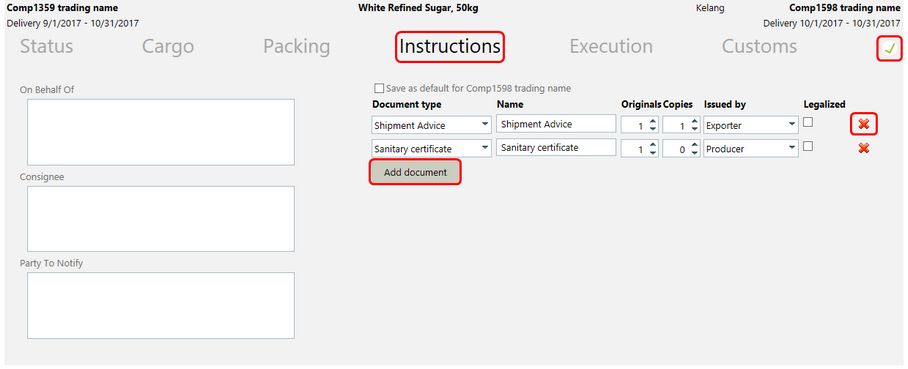
This list of instructions may be saved as a default list for a Counterparty.