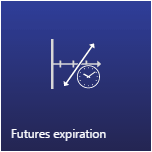
A Futures expiration date record is automatically entered when a new Futures contract is created. An Agiblocks Administrator with permission to edit Master data may edit the expiration dates on these records if needed. Only the expiration date may be changed.
To edit a Futures expiration date:
| • | Select the Futures expiration tile from the Risk tab in the Configuration menu. |
| • | Select the Edit button from the Futures expiration record on the command line. An in-line edit box for the record will open. |
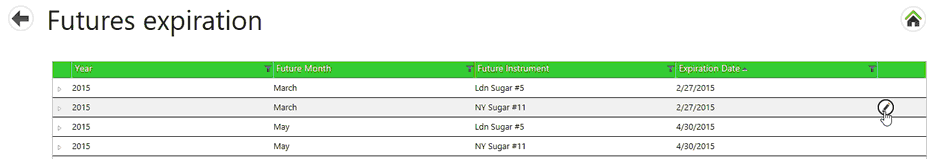
| • | In the edit dialog, edit the Expiration date. |
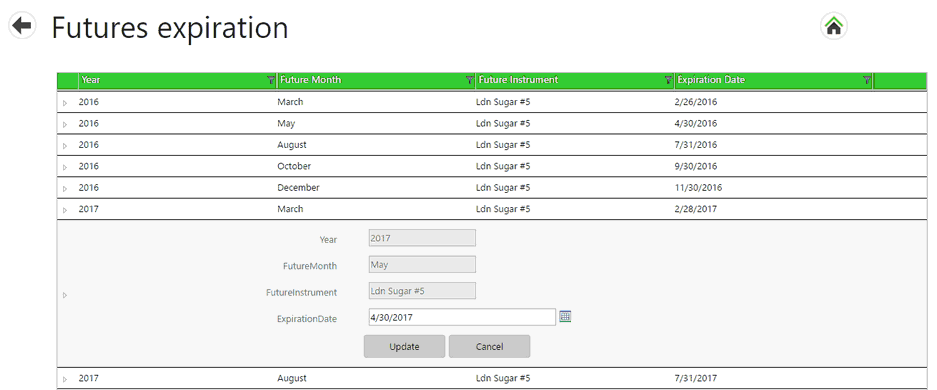
| • | Select Update to save the changes and close the edit dialog. Select Cancel to exit the edit dialog and return to the Futures expiration list. |