When the system is configured for franchise invoice generation, then for a purchase contract with a franchise percentage you will see on the execution tab of the delivery line form the franchise details appearing.
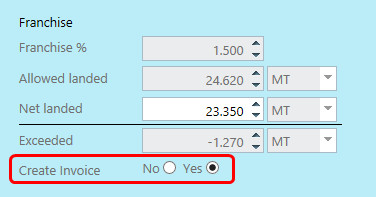
When the exceeded quantity is negative, a radio button to generate a franchise invoice will be shown under the information. Users will then have to choose Yes or No, to decide if they wish to invoice the seller for the exceeded franchise after the execution has completed.
The options to choose generating a franchise invoice will be disabled when the final price of the purchase contract is not yet known, or when no cost item was configured to use for franchise invoices.
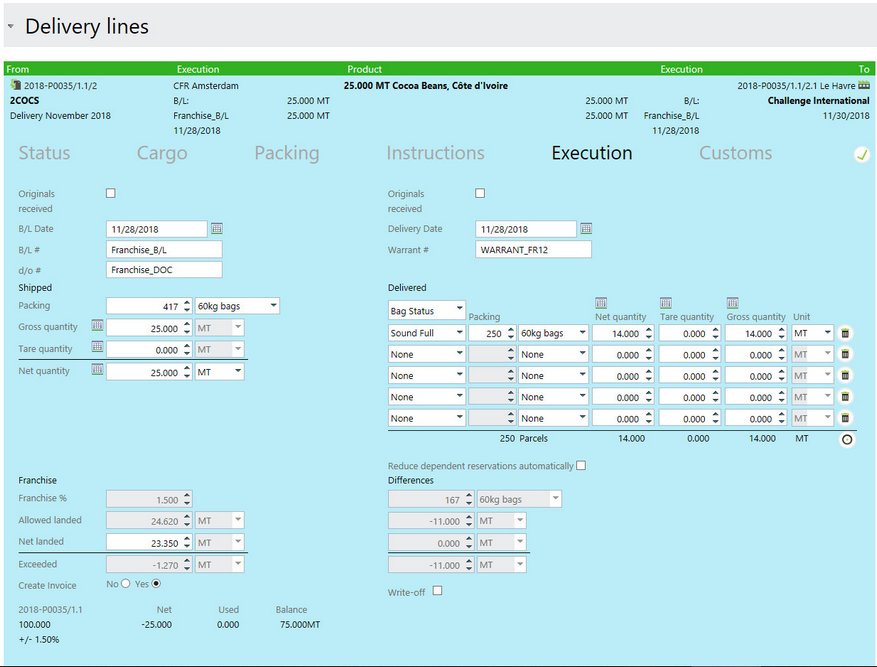
If you choose Yes then directly after completing the execution on the left and right, you will be taken to the invoice screen which is then pre- populated with the correct Franchise invoice. If you have used the configure franchise cost item in your cost sheet, it will be used. If you did not use it, Agiblocks will automatically create a cost item for a budget of 0.00. This value will be adjusted as the budget is updated.
The invoice will be for the exceeded quantity multiplied by the contract price of the purchase contract.
When you choose No, no invoice is created but you can still do this yourself later of course.
When you use this feature with multi-line deliveries, note that each delivery line will get its own individual franchise invoice.