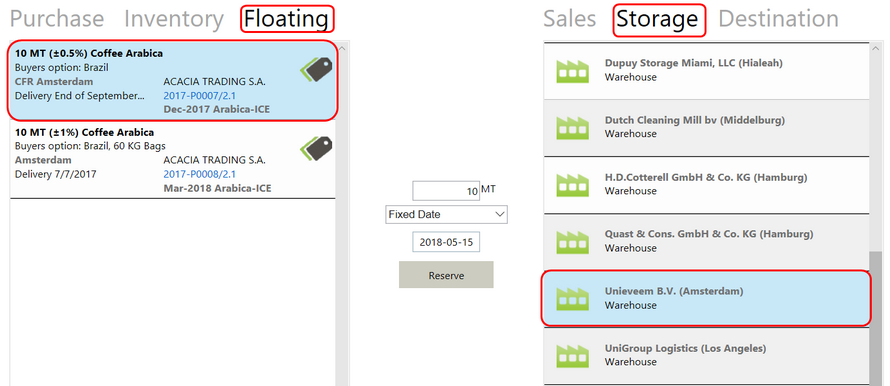| • | Select the Floating tab from the left hand side column. |
| • | Select the Storage tab from the right hand side column. |
| • | Select the in-transit contract from the Floating tab. |
| • | Select the warehouse from the Storage tab. |
| • | The allowed reservation quantity will appear in the Reserve box in the middle, with the option to select the Delivery Period type and Delivery Date as shown below. |
| • | Select the Save button to commit the reservation information. |